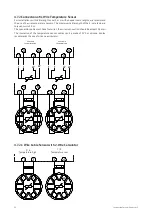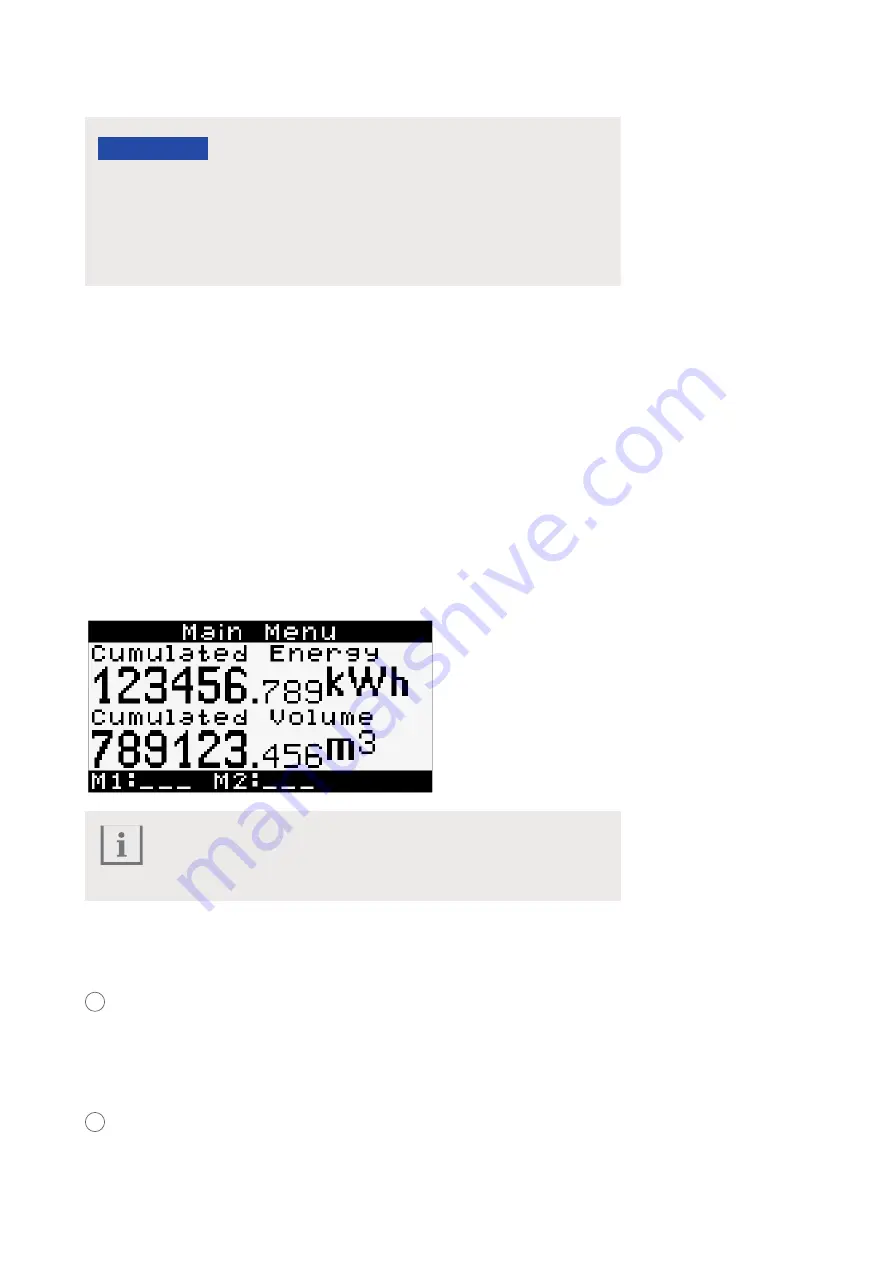
29
Instruction for use | Supercal 5
6. Operation
6.1 General Navigation
You can access the menus from the standard display using the control buttons. The Supercal
5 I has the following menus (you shuld press LEFT and RIGHT button at the same time)
1. Main Menu (data relevant for billing)
2. Meteorological
3. Configuration
4. Service
* If activated by customization.
The first time you power on the display, or even after 3 minutes of inactivity you will see the
Errors menu, in case any error event occurred. In the case there were no errors, the screen
will display the “Cumulated energy” menu. This menu s the first one embedded into the Main
Menu.
6.2 Standard D
Large and clear LCD display for manual reading. The LCD display is structured as follows:
Note
After 3 minutes, the calculator display automatically switches back to
the main menu.
6.3 Control Buttons
The control key can be used to select and confirm the various menus, parameters or other
selection options within the display.
➔
Right Key
The Right key has two functions:
One single press and it selects next.
Press it for Two Seconds in the “Overview Menu”
and you can enter to the highlighted menu.
➔
Left Key
Left key is designated to slect previous.
If any of the menus are highlighted, and both keys are pressed simultaneously (LEFT
and RIGH) for two seconds, "Overview Menu" will be displayed.
►
Menu's name
►
M1: Module installed in slot 1
►
M2: Module installed in slot 2
NOTICE
The safety and service marks relevant to calibration must not be damaged or
removed. Otherwise the warranty of the device is void. User seals may only be
removed by authorized persons for service purposes and must then be renewed.
Once the optional module has been installed, the Supercal 5 calculator must be
protected against unauthorised access empoloying user seals.