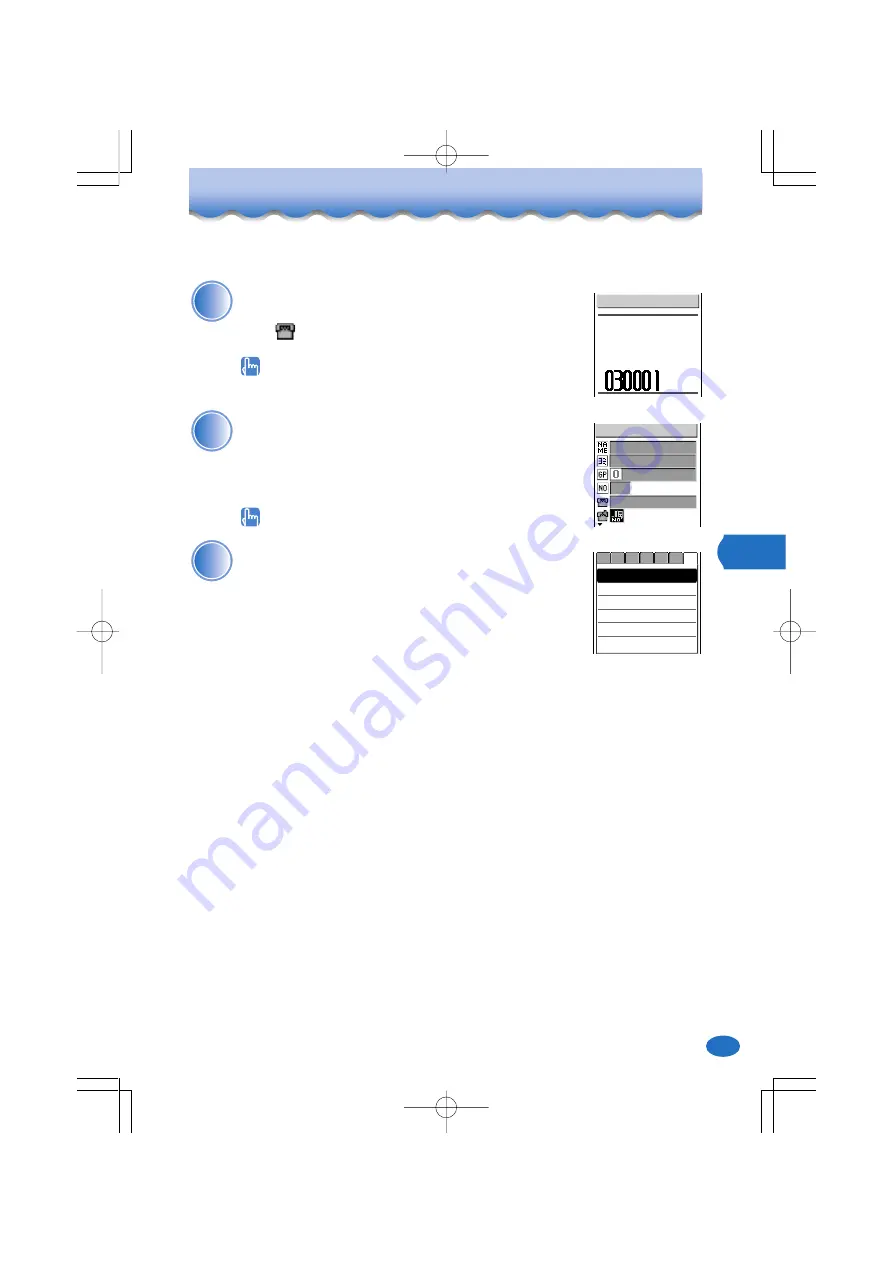
35
Ho
w to use the address book
○
○
○
○
○
○
○
○
○
○
○
○
○
○
○
○
○
○
○
○
○
○
○
○
○
○
○
○
○
○
○
○
○
○
○
○
○
○
○
○
4
4
Phone no.
XXXX
Turn
j
to select the item you want to edit (in this
case,
), and press
p
(select).
See steps 3 to 4 on page 31 to edit names and see
steps 7 to 8 on page 32 to edit e-mail addresses.
○
○
○
○
○
○
○
○
○
○
○
○
○
○
○
○
○
○
○
○
○
○
○
○
○
○
○
○
○
○
○
○
○
○
○
○
○
○
○
○
5
5
Edit addr book
Nancy Brand
NancyBrand
000
030003XXXX
Edit the details, and press
p
(ok).
Delete saved text by pressing
c
.
○
○
○
○
○
○
○
○
○
○
○
○
○
○
○
○
○
○
○
○
○
○
○
○
○
○
○
○
○
○
○
○
○
○
○
○
○
○
○
○
6
6
Nancy Brand
な は ま や ら わ A
Press
e
(cmplt).
a
The edited data is saved in the address book.
*PTX632B031̲036E.p65
03.6.24, 5:48 PM
Page 35
Adobe PageMaker 6.5J/PPC
















































