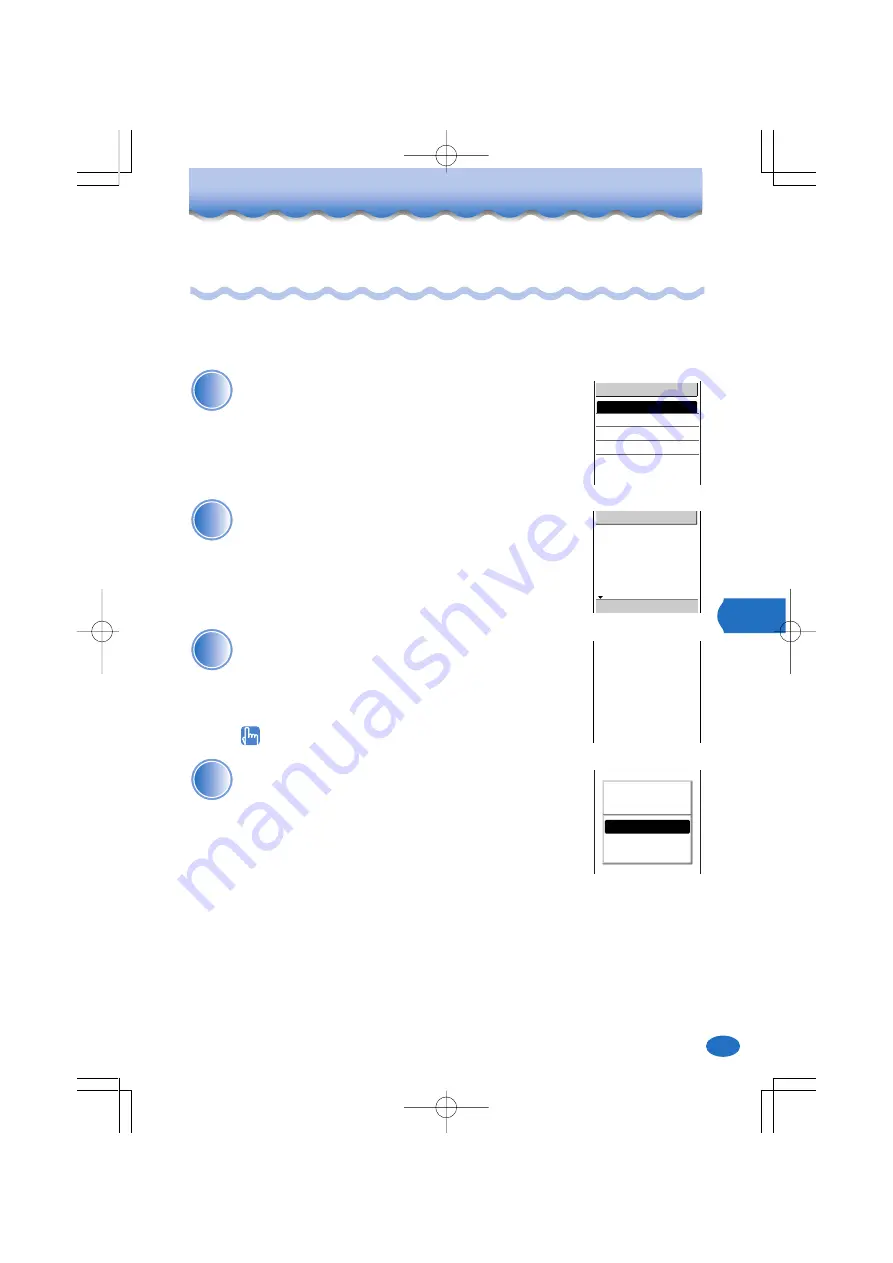
53
Ho
w to use mail
Creating and sending C-mail
You can create and send new C-mail.
○
○
○
○
○
○
○
○
○
○
○
○
○
○
○
○
○
○
○
○
○
○
○
○
○
○
○
○
○
○
○
○
○
○
○
○
○
○
○
○
1
1
Create new
Inbox
Outbox
Chat list
C−mail settings
C−mail menu M990
Hold down
q
(mail) for at least one second in
the standby display.
a
The C-mail menu appears.
○
○
○
○
○
○
○
○
○
○
○
○
○
○
○
○
○
○
○
○
○
○
○
○
○
○
○
○
○
○
○
○
○
○
○
○
○
○
○
○
2
2
Input text
■
PRE 0byte 漢字
Turn
j
to select "Create new," and press
p
(select).
a
The Input text display appears.
○
○
○
○
○
○
○
○
○
○
○
○
○
○
○
○
○
○
○
○
○
○
○
○
○
○
○
○
○
○
○
○
○
○
○
○
○
○
○
○
3
3
To: Unsent
01:Today the mee
ting is held at
3:00 pm.
Input the main text, and press
p
(ok).
For details on inputting text, see page 71.
○
○
○
○
○
○
○
○
○
○
○
○
○
○
○
○
○
○
○
○
○
○
○
○
○
○
○
○
○
○
○
○
○
○
○
○
○
○
○
○
4
4
C−mail
Chat
Group
Select mail
Press
e
(send).
a
The send mode selection display appears.
Send modes
"C-mail": Sends mail as mail in the regular mode. This
mode allows you to exchange mail between
cellphones that support C-mail
"Chat":
Sends mail as mail in the chat mode. This mode allows you to
exchange mail continuously with the other party
"Group": Sends a single item of mail to two or more parties
*PTX632B037̲055E.p65
03.6.24, 3:43 PM
Page 53
Adobe PageMaker 6.5J/PPC
















































