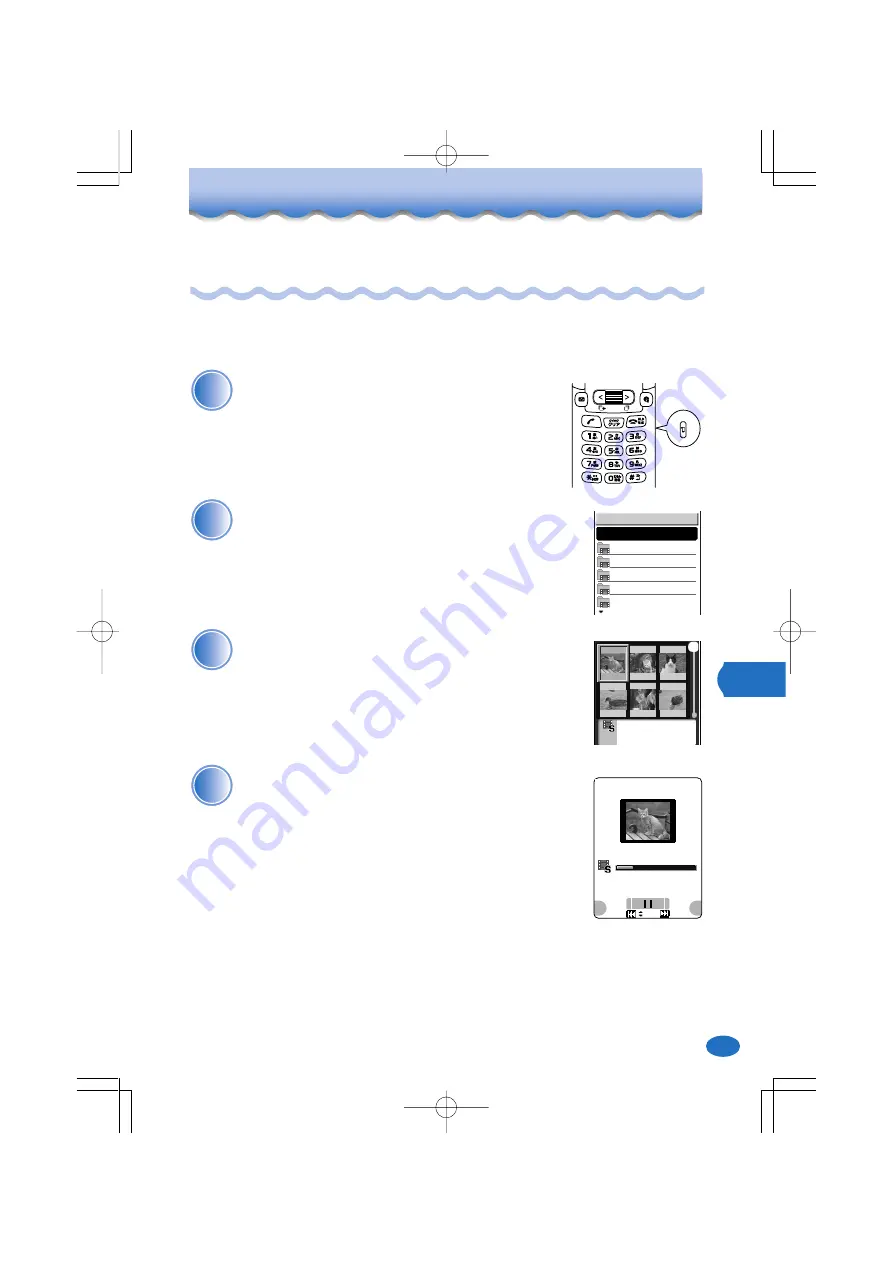
61
Ho
w to use the camera
Viewing a movie you have recorded
You can play back movies you have recorded.
○
○
○
○
○
○
○
○
○
○
○
○
○
○
○
○
○
○
○
○
○
○
○
○
○
○
○
○
○
○
○
○
○
○
○
○
○
○
○
○
1
1
Hold down
C
(camera) for at least one
second in the standby display.
a
The monitor screen appears.
○
○
○
○
○
○
○
○
○
○
○
○
○
○
○
○
○
○
○
○
○
○
○
○
○
○
○
○
○
○
○
○
○
○
○
○
○
○
○
○
2
2
My movie
Data disp 42
03/07/15
6
03/07/14
8
03/07/13
12
03/07/12
15
03/07/11
2
Press
q
(option) , turn
j
to select "My
movie," and press
p
(select).
a
The My movie display appears.
○
○
○
○
○
○
○
○
○
○
○
○
○
○
○
○
○
○
○
○
○
○
○
○
○
○
○
○
○
○
○
○
○
○
○
○
○
○
○
○
3
3
S_030715_1220〜0
03/07/15 12:20
Turn
j
to select the date folder containing
the movie you want to view, and press
p
(select).
a
Six screens of data in the date folder in My movie appear.
○
○
○
○
○
○
○
○
○
○
○
○
○
○
○
○
○
○
○
○
○
○
○
○
○
○
○
○
○
○
○
○
○
○
○
○
○
○
○
○
4
4
return
save
Vo
l
Use
j
and
<
/
>
to select the movie you
want to view, and press
p
(play).
a
The movie you selected is played back.
*PTX632B056̲062E.p65
03.6.26, 2:32 PM
Page 61
Adobe PageMaker 6.5J/PPC
















































