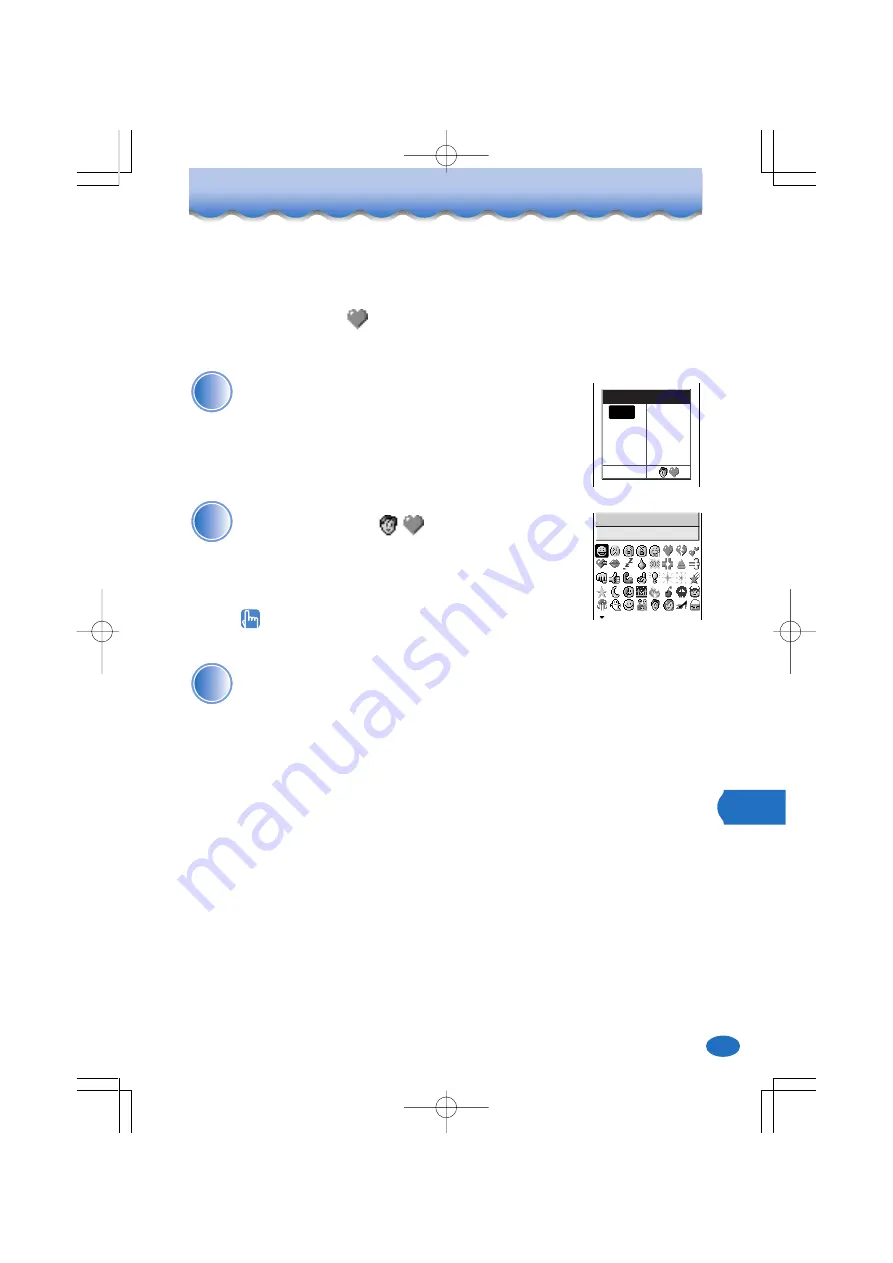
73
Inputting text
To input icons
You can input icons such as
.
Example: To input an icon
○
○
○
○
○
○
○
○
○
○
○
○
○
○
○
○
○
○
○
○
○
○
○
○
○
○
○
○
○
○
○
○
○
○
○
○
○
○
○
○
1
1
Character mode
漢字
カナ
aA
12
記号
Pred
カタカナ
abAB
1234
キゴウ
Press
e
(mode) in the Input text display.
a
The Character mode display appears.
○
○
○
○
○
○
○
○
○
○
○
○
○
○
○
○
○
○
○
○
○
○
○
○
○
○
○
○
○
○
○
○
○
○
○
○
○
○
○
○
2
2
E MOJI
Turn
j
to select
(E MOJI), and press
p
(select).
a
The E MOJI display appears.
For details on how to switch the character mode, see
page 71.
○
○
○
○
○
○
○
○
○
○
○
○
○
○
○
○
○
○
○
○
○
○
○
○
○
○
○
○
○
○
○
○
○
○
○
○
○
○
○
○
3
3
Use
j
and
<
/
>
to select the icon you want to use, and press
p
(select).
a
The icon you selected appears.
*PTX632B072̲079E.p65
03.6.24, 3:50 PM
Page 73
Adobe PageMaker 6.5J/PPC








































