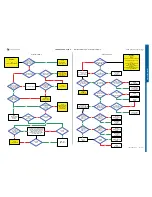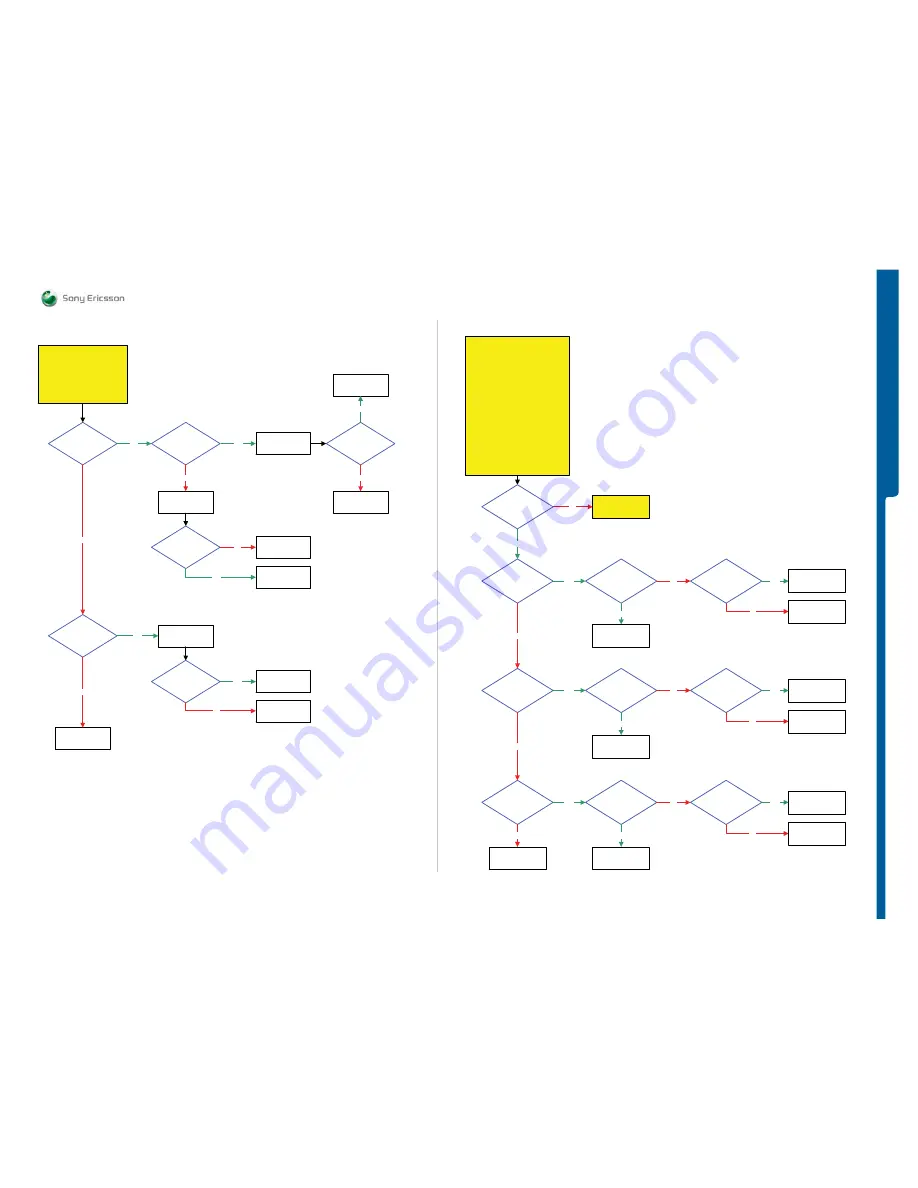
C702
1221-7857 rev. 1
TROUBLESHOOTING
Key Problems part
TROU
B
L
E
S
H
O
OTIN
G
2 - LED Problems
START
Key Problems part 2
Note!
Before following this guide the
Key Problems part 1 must be
finished
Problem with
Volume Up
Key
1.8 Volt DC at
MP 69 (S2503_Pin C)
and MP 70
(S2503_Pin D)
Yes
Press the
Volume Up Key
S2503
Yes
0 Volt DC at
MP 69 (S2503_Pin C)
and MP 70
(S2503_Pin D)
SL 5 Replace
V2512 or D2000
SL 4 Escalate
Yes
Replace
S2503
No
Remove
S2503
No
1.8 Volt DC at
MP 69 (S2503_Pin C)
and MP 70
(S2503_Pin D)
Replace
S2503
SL 5 Replace
V2512 or D2000
SL 4 Escalate
No
Yes
Problem with
All other
Keys
Replace
X2402
Yes
Problem solved
Claim Component
X2402
Yes
SL 5 Replace
D2000
SL 4 Escalate
No
No
Flash the Phone with
EMMA SUCR SW
No
Key Problems part 2
Yes
No
Display
Backlight
Ok
Go to
Display illumination
Problems
Problem with
Upper Keypad LED
SL 5 Replace
V4205
SL 4 Escalate
No
Yes
0.2 Volt DC at
MP 11 (V4205_Pin 1)
Yes
SL 5 Replace
N2000
SL 4 Escalate
No
Flash the Phone with
EMMA SUCR SW
0.3 Volt DC at
MP 60 (TP2004)
Replace
X2402
Yes
No
Problem with
Lower Keypad LED
0.8V-0.9V DC at
MP 61 (TP2003)
Yes
Yes
SL 5 Replace
V4205
SL 4 Escalate
No
0.7V-0.8V DC at
MP 12 (V4205_Pin 4)
Yes
SL 5 Replace
N2000
SL 4 Escalate
No
Problem with
Camera Keypad LED
3.5 Volt DC at
MP 59 (TP2005)
Yes
SL 5 Replace
V4206
SL 4 Escalate
No
2.5 Volt DC at
MP 10 (V4206_Pin 1)
Yes
SL 5 Replace
N2000
SL 4 Escalate
No
Replace
X2402
Yes
No
No
START
Load ITP SW into the phone
Use TRS Fixture
Connect: Keypad FPC, Display
VBATT and DCIO/SEPI
Use Fault Trace SW
MMI
Init Screen Testing
Activate LED
according to following sequence:
Display Backlight
Upper Keypad LED
Lower Keypad LED
Camera Keypad LED
NOTE !
If all Keypad LED and Display LED are
working properly on the TRS Fixture
then replace Keypad or Display.
If not then continue with the
LED Problems TRS guide.
Replace
X2402
LED Problems
SEMC Troubleshooting Manual
12
(115)
Summary of Contents for C702
Page 116: ...www s manuals com ...