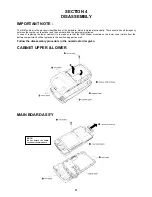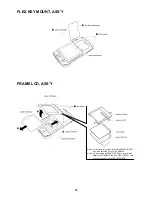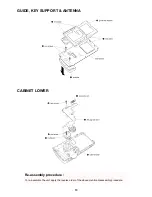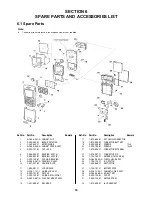4
SECTION 2
GENERAL DESCRIPTIONS
2.1 Multi-band :
CMD-Z7 support E-GSM 900 and GSM 1800 multi-band functionality.
For the use in Europe and in other countries worldwide, ETSI has specified GSM standards into two frequency
bands. That is the 900-MHz and 1800-MHz band and is usually referred to as GSM900 and GSM1800 (formerly
DCS1800).
While the 900-MHz band has 124 channels (extended version: 175), the 1800-MHz band with its 375 channels
provides a three-times higher capacity. Not only as a result of this large range of channels but also due to the low
transmission power and the transmission distance, GSM1800 supports a higher quantity of RF-channels.
The Dual band technology enables a network operator with spectrum at both 900MHz and 1800MHz to support the
seamless use of dual band handsets across both frequencies. By supporting seamless handovers between
900MHz and 1800MHz, Dual band networks can provide major benefits in terms of capacity enhancement and
revenue optimisation through the introduction of new services.
The CMD-Z7 is a phase II, GSM900 class 4, GSM1800 class 1 mobile phone.
The nominal maximum output power for GSM900 is 2W, for GSM1800 1W.
It supports the extra functionality required for multi-band mobile stations: Inter-band/”seamless” hand-over,
channel assignment, cell selection and re-selection, all between both bands within a Public Land Mobile Network.
The manual and automatic PLMN selection in both bands is given.
The user does not need any special action to use the multi-band functionality of the phone.
Users are able to manually roam between PLMN’s operating in E-GSM900 and GSM1800 bands.
E-GSM
With the further development of the GSM standard, an additional range of frequencies has been made available to
the “Global system for mobile communications”. For each of the two duplex frequency ranges, one for the forward
direction and one for the reverse direction, additional 10 MHz have been added to the bottom end of the bands,
extending the frequency range to 50 further channels.
The mobile station transmits in the 880- to 915 MHz range, and the base station transmits in the 925- to 960 MHz
range. A duplex spacing of 45 MHz is used, the base station always transmits on the high side of the duplex
frequency pair.
The numbering for these additional channels is from 974 to 1023. This is done to avoid assigning one channel
number twice within the same standard.
Compared to the primary GSM system, Channel number 0 is used in the extended GSM system, since it does not
make sense to reserve it at a guard band within the E-GSM bands. Now, the lowest channel, number 974 (880.0
MHz), serves as the guard band between GSM and other services on lower frequencies.
GSM 1800
GSM-1800 uses the frequency ranges of 1710 to 1785 MHz in the uplink direction, and 1805 to 1880 MHz in the
downlink direction.
From these figures it follows that the duplex spacing is 95 MHz with 374 channels with bandwidths of 200 kHz
each.
The channels are numbered from 512 to 885 in order to distinguish them from the channels in the primary and
extended GSM frequency bands.