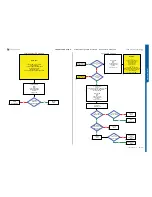C905
1222-9526 rev. 1
TROUBLESHOOTING
Camera Cover Detect Problems
TROU
B
L
E
S
H
O
OTIN
G
- TV Out Problems
START
Step 1:
Replace Flash Complete
and retest the Phone
If successful claim Flash Complete
If not go to step 2.
Step 2:
Use TRS Fixture
Connect Flash Complete to the PBA
Connect: VBATT and DCIO/SEPI
Continue with the
Camera Cover Detect Problems TRS guide
NOTE !
Camera Cover Detect Switch is mounted on
Flash Complete
No
Yes
1.8 Volt DC
at MP 41 (R4410)
when Camera Cover
Detect Switch is
Pressed-On
Replace
X4400
SL 5 Replace
N2010
SL 4 Escalate
Camera Cover Detect Problems
Is the
Display Backlights
Ok
Go to
Dispaly illumination
Problems TRS guide
No
Is the
Display
Ok
Yes
Go to
Display Problems
TRS guide
No
Yes
START
NOTE !
Be very careful when you cut the Shield Can Fence
around the N2700 component to avoid component damage
Step 1:
Flash the Phone with EMMA SUCR SW
If successful claim SW Flash
If not go to step 2.
Step 2:
Load ITP SW into the Phone
Use TRS Fixture
Connect:
PBA Key Flex Flip, Slider FPC Assy and Display to the PBA
Connect: VBATT and DCIO/SEPI
Use Fault Trace SW and go to:
MMI
Misc
Init Screen Testing
Display Pattern
Activate:
TV Test Pattern
No
Is the
MP X2405_Pin 7
Short circuit to the
PBA GND
(Shield
Can Fence)
Yes
Replace
V2414
1.8 Volt DC at
MP 61 (R2228)
No
SL 5 Replace
N2010
SL 4 Escalate
No
1.5 Volt DC at
MP 18 (ST2232
VTV15)
Yes
Replace
N2209
No
1.8 Volt DC at
MP 17 (R2214
VTV30_EN)
Yes
Replace
N2700
No
3 Volt DC at
MP 15 (ST2233
VTV30)
Yes
Replace
N2208
No
26 MHz at
MP 19 (ST2108
TV_CLK)
Yes
SL 4 Replace
N2410
SL 5 Replace
N2102
No
0.9V – 1V
Pk-Pk Pulses at
MP 14 (L2405)
Yes
Replace
N2700
No
Disconnect:
VBATT and
DCIO/SEPI
Yes
Is
R2443 = Max 0.5 Ohm
Replace
R2443
No
Yes
Replace
X2405
Is the
TV OUT
Problem solved
Claim Component
X2405
Yes
SL 5 Replace
N2010
SL 4 Escalate
TV OUT Problems
SEMC Troubleshooting Manual
20
(124)