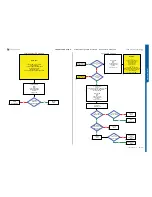C905
1222-9526 rev. 1
TROUBLESHOOTING
Charging Problems
TROU
B
L
E
S
H
O
OTIN
G
- USB/VBUS Charging Problems
START
Step 1:
Perform Charging Test
If NOT successful go to step 2.
Step 2:
Use TRS Fixture
Connect:
VBATT and DCIO/SEPI
3.8 Volt DC at
MP 33 (TP2201)
Replace
X2201
No
Is the
connection
between MP 139
(ST2211) and MP 141
(ST2212)
Ok
Yes
SL 5 Replace
R2200
SL 4 Escalate
No
Is
MP 31 (TP2202)
Short circuit to PBA
GND (Shield
Can Fence)
Yes
Replace
V2200
Yes
5 Volt DC at
MP 113
(V2412_Cathode)
SL 4 Replace
V2202
SL 5 Replace
N2000
Yes
Is MP 113
(V2412_Cathode)
Short circuit to PBA
GND (Shield
Can Fence)
No
Replace
V2412
Yes
Disconnect:
VBATT and DCIO/SEPI
No
Is
L2449 = Max 1 Ohm
Replace
X2405
Yes
SL 5 Replace
L2449
SL 4 Escalate
No
No
Charging Problems
START
Step 1:
Perform System Connector Protection Test
If successful go to step 2.
Step 2:
Use Phone with Normal SW (SSW)
Use TRS Fixture and connect: VBATT
Connect: USB Cable from the PC to the Phone
5V – 5.2V DC at
MP 16 (ST2213)
SL 5 Replace
N2000
SL 4 Escalate
Yes
5V – 5.2V DC at
MP X2405_Pin 1
No
Replace
X2405
No
Disconnect:
VBATT and USB Cable
Yes
Is
L2407 = Max 1 Ohm
Replace
L2407
No
Replace
N2421
Yes
USB/VBUS Charging Problems
SEMC Troubleshooting Manual
21
(124)