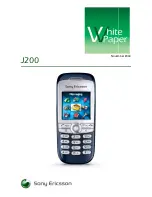White Paper
J200
15
November 2004
•
High
Immediately displays the message irrespective
of current activity.
•
Medium
Message is immediately displayed, unless the
user is engaged in another activity. In this case
the message is indicated to the user, who
retrieves it later from the inbox.
•
Low
Message is not immediately displayed. Instead
it is put in the Inbox, and an indication is given
in the standby screen.
In the J200 push message inbox, a list shows the
first part of each received message, newest first.
The user decides to read or delete the message,
and whether to load the suggested URL in the WAP
browser.
WAP with GPRS
The mobile Internet offers much more than mobile
access to the Internet – it opens up a whole new
range of situation-based services. Services that
give us access to personalized communications,
information and entertainment anytime, anywhere.
With the J200, the mobile Internet is always with
you. The default address for non-customized prod-
ucts is the address to the Sony Ericsson WAP site.
This address can be changed by the user, who may
also add his or her own bookmarks to favourite
WAP sites. Operators can take advantage of the
customization possibilities offered by Sony Erics-
son, and have the address of their own WAP site
assigned instead.
Data connections
In order to browse via WAP, the user must have a
data communication connection configured in the
phone. This connection contains specific settings
and parameters to connect to an appropriate
server. Several data connections can be saved in
the J200. To make it easier for the user, data con-
nections can be provided by the operator via OTA
provisioning. For more information about configu-
ration of WAP settings, see “Configuration of WAP
settings” on page 14.
Advantages of data connections include:
•
Once the data connections are defined and
named, the user does not have to enter the set-
tings for the connection again.
•
Data connections can be re-used at any time.
•
Individual data settings for working with WAP
can be stored and activated as needed.
•
Data connections can be used for both GSM
Data and GPRS connection settings.
•
Bearer type for WAP and corresponding bearer-
specific parameters may be selected.
•
Data connections contain the necessary set-
tings for the Internet access point, including
modem pool phone number or IP address, user
ID and password.