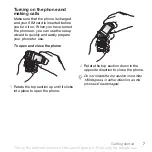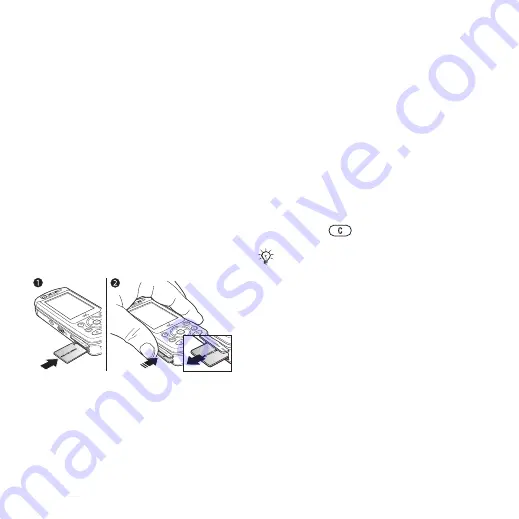
This is the Internet version of the user's guide. © Print only for private use.
6
Getting started
Memory Stick PRO Duo™
Your phone supports Memory Stick
PRO Duo™. A Memory Stick adds
more storage space to your phone
to store, for example, music, ringtones,
video clips and pictures.
With a Memory Stick you can share
your saved information by moving
or copying it to other Memory Stick
compatible devices.
You can also use it as a portable
memory for office documents, and
move documents between the phone
and a computer.
To insert and remove a Memory Stick
PRO Duo™
1
Insert the Memory Stick in the slot.
2
Press the edge of the Memory Stick
to release it from the slot.
PIN
You may need a PIN (Personal Identity
Number) to activate the services in your
phone. The PIN is associated with your
SIM card, and not with the phone.
Your PIN is provided by your network
operator. When you enter your PIN,
each digit appears as *, unless your
PIN starts with the same digits as an
emergency number, for example 112.
This allows for emergency calls without
entering a PIN.
If you make a mistake while entering
your PIN, delete the number by
pressing .
Battery
Some functions use more battery power
than others and may cause a need for
more frequent re-charging. If talk time
or standby time becomes noticeably
shorter, you may have to replace the
battery. Only use approved batteries
from Sony Ericsson
.
If you enter the wrong PIN three times
in a row, the SIM card is blocked and
the message “PIN blocked” appears.
To unblock it, you need to enter your
PUK (Personal Unblocking Key)