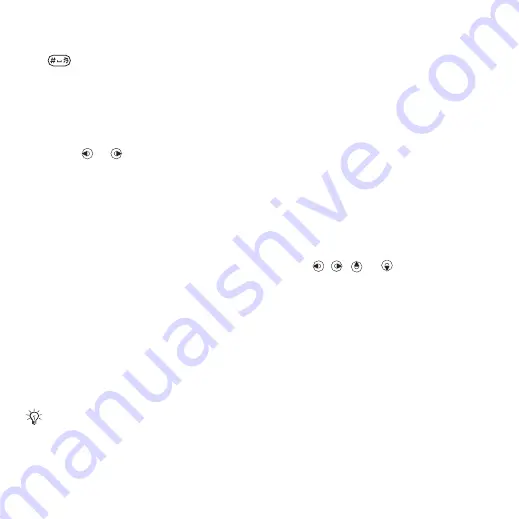
45
Entertainment
To turn the ringtone on or off
•
From standby press and hold down
.
All signals except the alarm
signal are affected.
To set ringtone volume
1
From standby select
}
}
the
tab
}
.
2
Press
or
to change the volume.
3
Select
.
To set the vibrating alert
1
From standby select
}
}
tab
}
2
Select an option.
To send a ringtone
1
From standby select
}
}
}
2
Scroll to a ringtone and select
}
3
Select a transfer method.
To receive a ringtone
•
Select a transfer method and follow
the instructions that appear.
MusicDJ™
You can compose and edit melodies
to use as ringtones. A melody consists
of four types of tracks –
,
, and
. A track contains
a number of music blocks. The blocks
consist of prearranged sounds with
different characteristics. The blocks
are grouped into
and
. You compose a melody
by adding music blocks to the tracks.
To compose a melody
1
From standby select
}
}
.
2
Select to
,
or
blocks.
3
Use , ,
or
to
move
between
the blocks.
4
Press
}
To edit a melody
1
From standby select
}
}
and select
.
2
Scroll to a melody and select
}
3
Edit the melody and press
}
You are not allowed to exchange some
copyright-protected material. A protected
file has a key symbol.
This is the Internet version of the User's guide. © Print only for private use.
















































