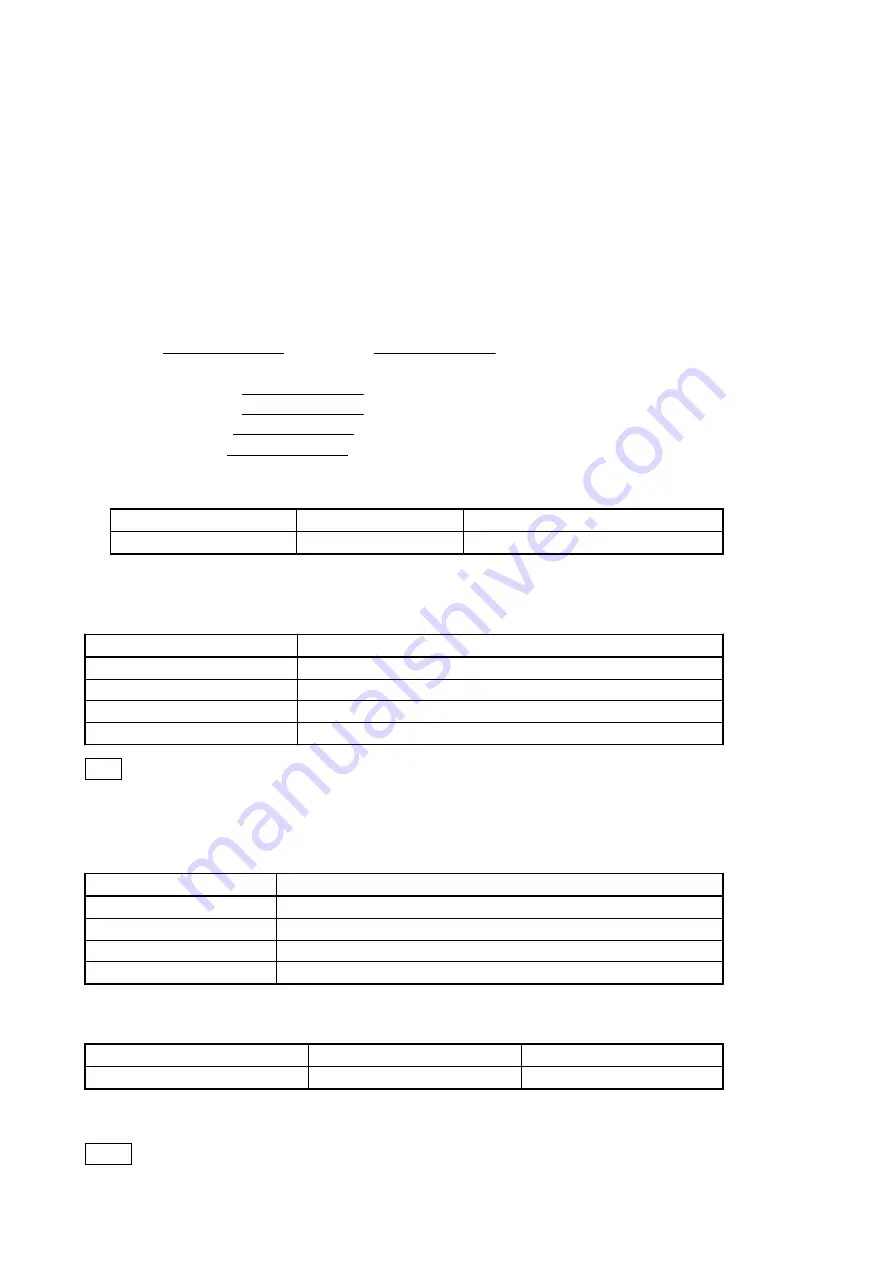
Section 5
Setting Check Sheet
It is recommended to write down information such as switch settings according to the operating environment of the unit
on the copy of this check sheet.
This makes it easy to restore the previous settings after settings are changed due to temporary change of the operating
environment, for example.
When inspecting, servicing, and repairing the unit, in particular, it is recommended to attach written check sheets to the
unit.
For the SETUP menu, store the set values before starting inspection, service, and repair. (Refer to the Operation Manual)
Furthermore, if system combinations are frequently changed in the use of the unit, it is convenient to prepare check
sheets for each system combination to prevent incorrect setting change.
Model Name: __________________ Serial Number: __________________
• Firmware
SYS1 software version: __________________
SYS2 software version: __________________
NW software version: __________________
CP software version: __________________
• Hours Meter
Write down hours meter values when inspecting, servicing, and repairing the unit.
ITEM
Date
Hours Meter Value
OPERATION HOURS
Installation Information of Option Board
Write down MDC-19 board (PWSK-4401) installed in the memory slot.
Memory Slot
Serial Number
Slot 1
Slot 2
Slot 3
Slot 4
Tip
The slot 1 is occupied by a MDC-19 board included with shipment. This MDC-19 board has no serial number.
Installation Information of Input/Output Ports
Write down the mode set to the DIO-95 board.
Port
Mode
PORT A
ENC mode □
DEC mode □
PORT B
ENC mode □
DEC mode □
PORT C
ENC mode □
DEC mode □
PORT D
ENC mode □
DEC mode □
Connector Panel Setting
Switch
Factory Setting
Setting
Reference video input 75 Ω
ON
ON □
OFF □
Onboard Switch Settings
Note
Do not change the settings of the following onboard switches. Use them with factory settings.
PWS-4400
5-1
















































