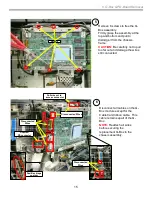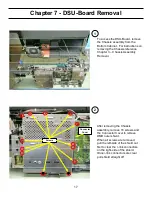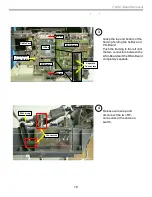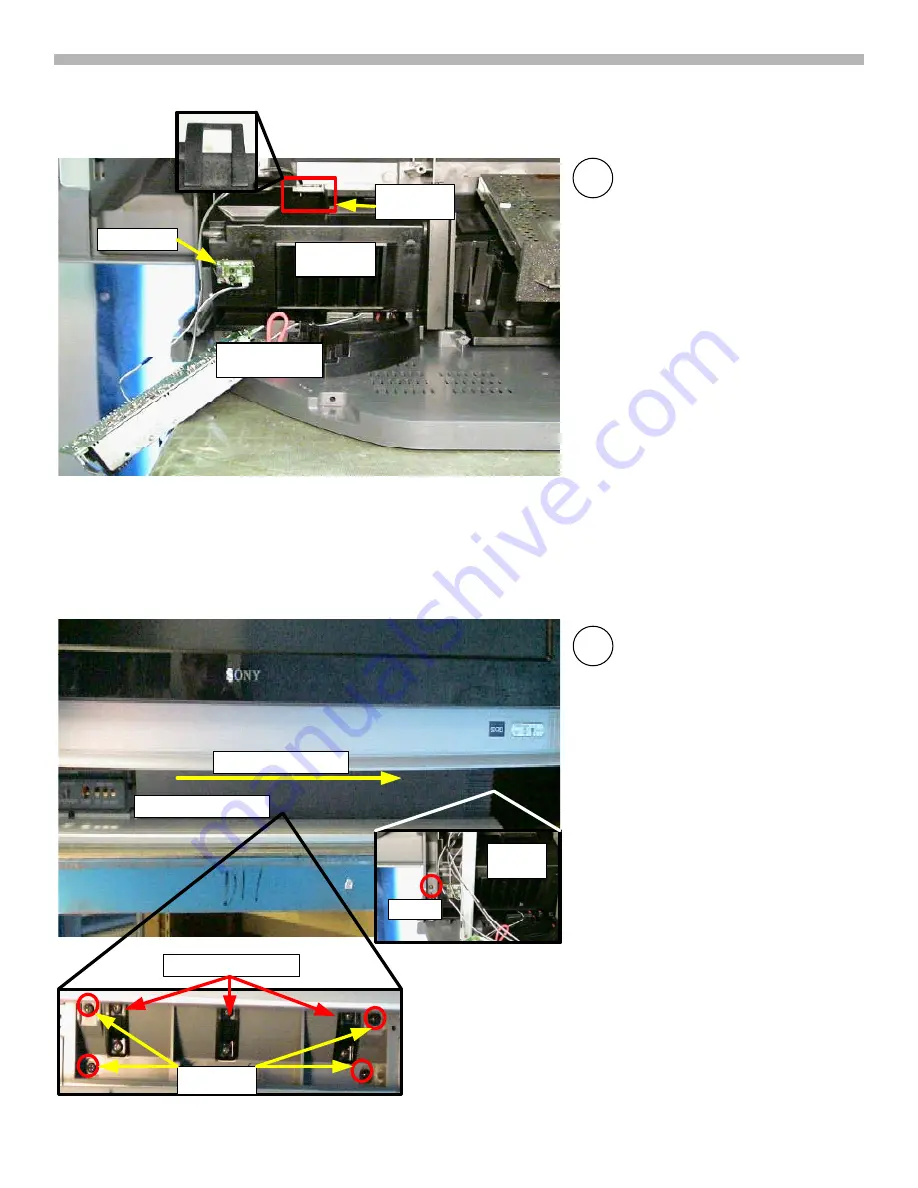
9
4. Optical Block & Fan Removal
Optics Block, Power Supply Block , and Fan Assembly Removal
(cont.)
7
The lower front cover must be
removed to access the screws
that secure the Optics Block in
place.
Remove 1 screw behind the
cover in the lower right hand
corner.
Slide front cover to the right
and remove.
Remove the 4 screws
securing the Optics Block.
CAUTION:
Do Not Touch
the
6 screws mounted in the black
plastic under the lower front
cover
Lower Front cover
Screw
Lamp
Housing
Slide to the Right
Screws
6
The Power Supply Block must
be removed with the Optics
Block because they are
attached by 1 internal screw
inside the Lamp Housing.
The left edge also blocks the
Optics Block from being
removed.
To remove the Lamp Housing
lift the locking tab on the top of
the cover and pull up and out.
T1-Board
Locking
Tab
Lamp
Housing
Power Supply
Block
Do Not Touch
Summary of Contents for 2005 SXRD KDS-R50XBR1
Page 26: ...24 Chapter 9 Wire Routing Diagrams Wire Routing Diagrams ...
Page 27: ...25 9 Wire Routing Diagrams Wire Routing Diagrams cont ...
Page 28: ...26 9 Wire Routing Diagrams Wire Routing Diagrams cont ...
Page 29: ...27 9 Wire Routing Diagrams Wire Routing Diagrams cont ...
Page 30: ...28 9 Wire Routing Diagrams Wire Routing Diagrams cont ...