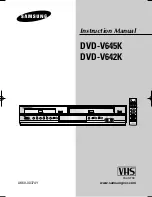104
Component Out
Selects whether or not to output video signals
from the COMPONENT VIDEO OUT jacks.
Notes
• When you set “Line 1 Output” to “RGB,” you cannot
set “Component Out” to “On.”
• When you connect the recorder to a monitor or
projector via only the COMPONENT VIDEO OUT
jacks, do not select “Off,” as the picture will not appear.
• When you set “Progressive” to “On,” you cannot set
“Component Out” to “Off.”
• When you connect your TV using an HDMI cable, the
“Component Out” setting is set to “On.”
Progressive
If your TV accepts progressive (525p/625p)
format signals, you will enjoy accurate colour
reproduction and high quality image.
Connect your TV to the COMPONENT VIDEO
OUT jacks (page 17), and set “Component Out” to
“On.”
Notes
• When you set “Component Out” to “Off,” you cannot
set “Progressive” to “On.”
• If you select progressive signals when you connect the
recorder to a TV that cannot accept the signal in
progressive format, the image quality will deteriorate.
In this case, set “Progressive” to “Off.” Or, press DVD
in stop mode to operate the DVD recorder, and then
hold down
X
on the recorder for five seconds or more.
• When you connect your TV using an HDMI cable, the
“Progressive” setting is set to “On.”
Audio Settings (Audio)
The “Audio” setup allows you to adjust the sound
according to the playback and connection
conditions.
Select “Audio” in the “Setup” display.
The default settings are underlined.
Digital Out
Selects if audio signals are output from the
DIGITAL AUDIO OUT (OPTICAL or
COAXIAL)/HDMI OUT jack.
The following setup items switches the method of
outputting audio signals when you connect a
component such as an amplifier (receiver) with a
digital input jack.
For connection details, see “Step 4: Connecting to
Your AV Amplifier (Receiver)” on page 18.
On
Outputs the component video
signals. Select this when you want
to view progressive signals.
Off
Outputs no signals.
On
Sets the recorder to output
progressive signals.
Off
Outputs video signals in interlace
format.
On
Normally select this. Press
ENTER, and select “Dolby
Digital,” “DTS,” or
“MPEG” for further settings
(see below).
Off
The influence of the digital
circuit upon the analogue
circuit is minimum.
Audio
10:10
Digital Out
Downmix
Audio DRC
Audio (HDMI)
Scan Audio
Surround
DV Audio Input
Line Audio Input
: On
: Dolby Surround
: Standard
: Auto
: On
: Off
: Stereo 1
: Stereo
Setup
Disc Setting
Edit
Title List
Timer
Dubbing
Dolby Digital
DTS
MPEG
Digital Out
: D-PCM
: Off
: PCM
Setup
Disc Setting
Edit
Title List
Timer
Dubbing
10:10
Summary of Contents for 3-213-480-12(1)
Page 131: ......
Page 132: ...Sony Corporation Printed in Indonesia AK68 01481A ...