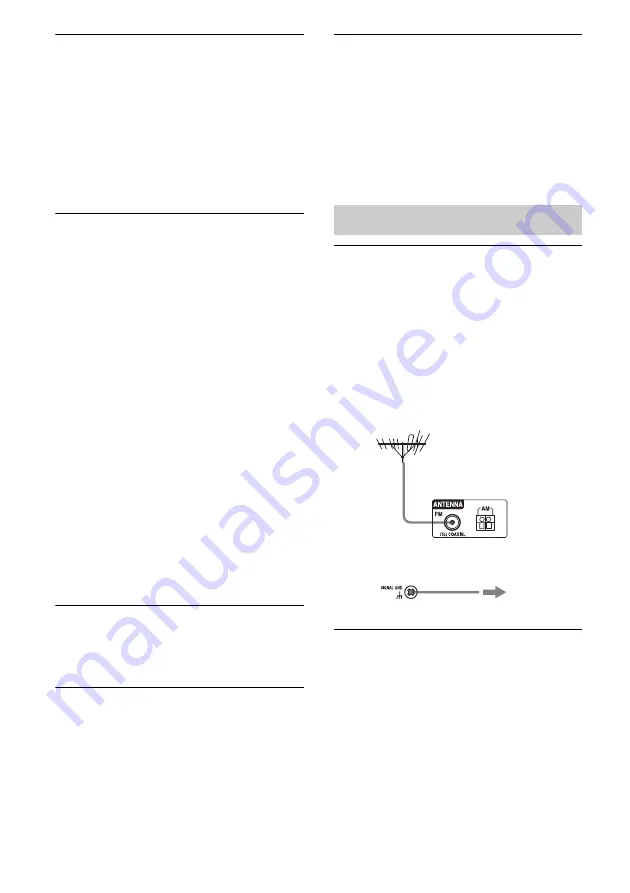
168
GB
The image of the COMPONENT VIDEO
OUT is corrupted.
• Video input signals other than 480p
component are not received when signals
are output from the VIDEO jack. Input
480i component video signals.
• When component input signals other than
480p are output, use the COMPONENT
VIDEO OUT jack and set “Resolution” to
“DIRECT.”
Images from the component connected
to the HDMI jack are not output to the
TV, are distorted, or are interrupted.
• Make sure that cables are correctly and
securely connected to components.
• Depending on the playback component,
component may need to be set up. Refer to
the operating instructions supplied with
the each component.
• Be sure to use a connecting cable for the
HDMI jack corresponding to high speed
(an HDMI version1.3a, category 2 cable)
when you view images or listen to sound
during a Deep Color transmission.
• Images from the component connected to
the HDMI jack may be distorted. In this
case, set “Video Direct” to “ON” in the
HDMI settings menu.
• Images or sound from the component
connected to the HDMI jack may be
interrupted when video signals are
switched. In this case, set “Video Direct”
to “ON” in the HDMI settings menu.
Recording cannot be carried out.
• Check that the components are connected
correctly (page 33).
• Select the source component (page 58).
The GUI does not appear on the TV
screen.
• Press GUI MODE to display “GUI
MODE” on the display.
• Check the TV is connected correctly.
Images appear later than the
associated sound is played when the
HDMI input is selected.
• Depending on the component connected to
the HDMI jack, or the source played back,
images may appear later than the
associated sound. In this case, set “Video
Direct” to “ON” in the HDMI settings
menu.
The FM reception is poor.
• Use a 75-ohm coaxial cable (not supplied)
to connect the receiver to an outdoor FM
antenna (aerial) as shown on page 168. If
you connect the receiver to an outdoor
antenna (aerial), ground it against
lightning. To prevent a gas explosion, do
not connect the ground (earth) wire to a
gas pipe.
Radio stations cannot be tuned in.
• Check that the antennas (aerials) are
connected securely. Adjust the antennas
(aerials) and connect an external antenna
(aerial), if necessary.
• Keep the satellite radio antenna, away
from the speaker cords and the power cord
to avoid picking up noise.
• The signal strength of the stations is too
weak (when tuning in with automatic
tuning). Use direct tuning.
Tuner
Receiver
To ground
Ground (earth)
wire (not supplied)
Outdoor FM antenna (aerial)








































