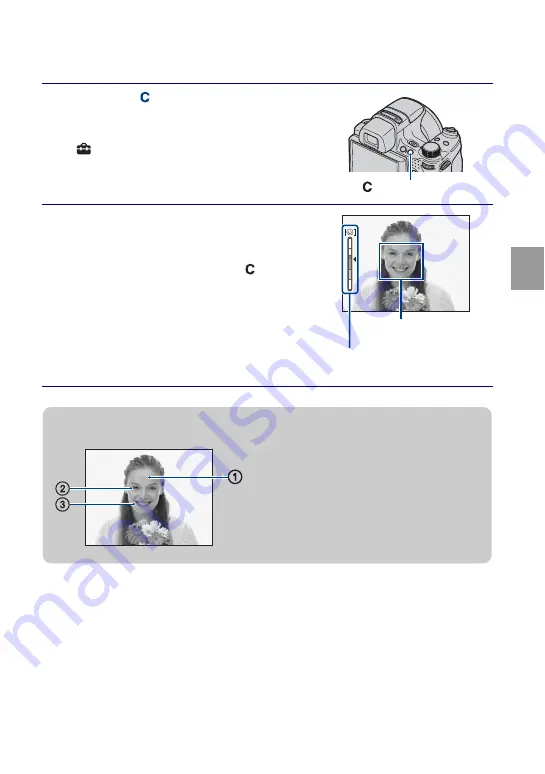
23
GB
Using
sho
ot
ing
f
unct
ions
Detecting smiles and shooting automatically
(Smile Shutter)
1
Press the (Custom) button.
•
If the Smile Shutter screen does not appear,
set [Smile Shutter] with [Custom Button] in
(Settings).
2
Wait detecting a smile.
When the smile level exceeds the
b
point on
the indicator, the camera shoots images
automatically. When you press the (Custom)
button again, Smile Shutter ends.
•
If you press the shutter button during Smile
Shutter, the camera shoots the image, then
returns to Smile Shutter mode.
(Custom) button
Face Detection frame
Smile Detection Sensitivity
indicator
z
Hints for better capturing of smiles
1
Do not cover the eyes with the bangs.
2
Try to orient the face in front of the
camera and be as level as possible.
The detection rate is higher when the
eyes are narrowed.
3
Give a clear smile with an open mouth.
The smile is easier to detect when the
teeth are showing.
Summary of Contents for 4-132-058-11(1)
Page 75: ...75GB Others ...
Page 149: ...75ES Otros ...
Page 150: ...76ES ...
Page 151: ...77ES Otros ...
















































