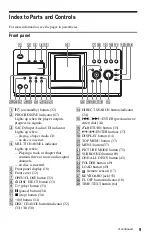8
Notes About the Discs
• To keep the disc clean, handle the disc by its
edge. Do not touch the surface.
• Do not expose the disc to direct sunlight or
heat sources such as hot air ducts, or leave it
in a car parked in direct sunlight as the
temperature may rise considerably inside
the car.
• After playing, store the disc in its case.
To ensure stable operation
• If the front cover automatically opens and
“C32” appears in the front panel display
(page 97), it may be because burrs remain
on the outer edge of the disc, particularly
CDs. In order to ensure stable operation,
remove the burrs by rubbing the edge of the
disc with the side of a pen or pencil. Check
the discs in the two slots to the left and right
of the center slot, including the center slot.
• Clean the disc with a cleaning cloth.
Wipe the disc from the center out.
• Do not use solvents such as benzine,
thinner, commercially available cleaners, or
anti-static spray intended for vinyl LPs.
Burrs
Pen or pencil