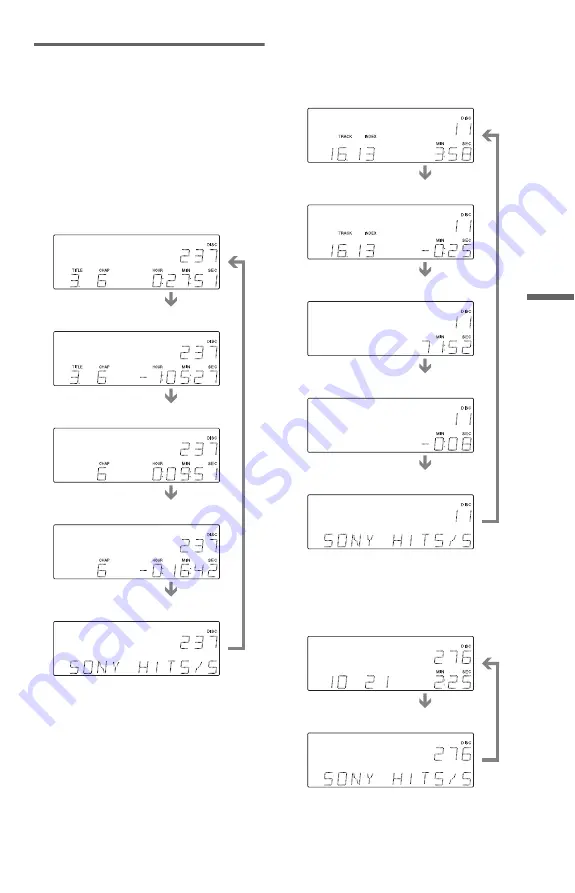
65
Vi
ewi
ng I
n
fo
rm
at
io
n
Ab
out
t
h
e
D
isc
Checking the information on the
front panel display
You can view the time information and text
on the front panel display as well as on the TV
screen. The information on the front panel
display changes as follows when you change
the time information on your TV screen.
When playing a DVD VIDEO or DVD-RW
When playing a VIDEO CD (without PBC
functions), Super Audio CD, or CD
When playing a DATA CD (MP3 audio)
Title playing time and current disc, title
and chapter number
Remaining time of the current title
Playing time and
number of the current chapter
Remaining time of
the current chapter
Text
Track playing time and current
disc, track and index number
Remaining time of
the current track
Remaining time of the disc
Text
Playing time of the disc
Track name
Track playing time and current disc,
album and track number
c
continued
















































