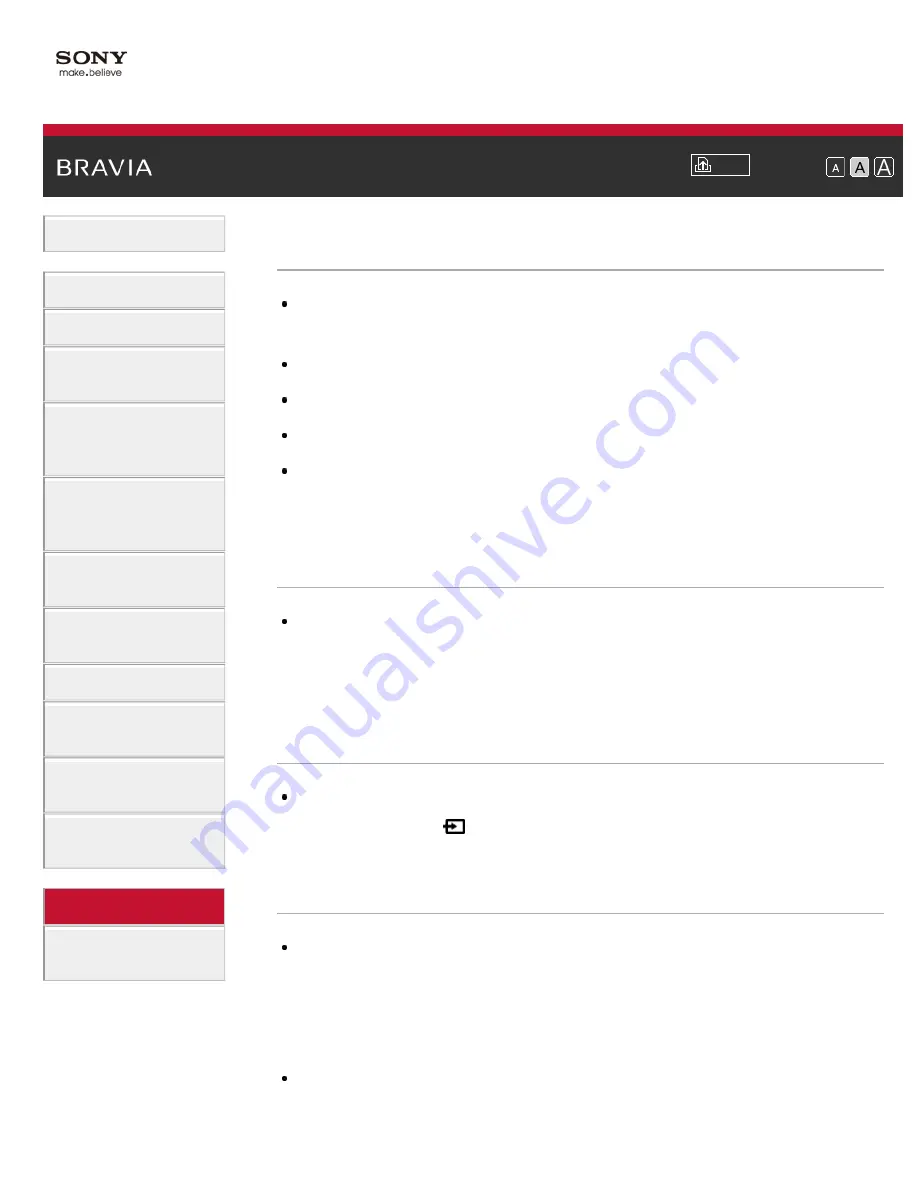
Font Size
Using Internet
Services and
Applications
Watching TV with
Friends Far and
Near
> Screen mirroring Symptoms
Screen mirroring Symptoms
What kind of devices can be connected to use the Screen mirroring
The TV cannot connect to a Miracast device.
Video or sound sometimes cuts out.
Some pay contents cannot be played.
Screen mirroring does not work./The TV cannot be found by a Screen
What kind of devices can be connected to use the
Screen mirroring function?
Sony Screen mirroring compatible devices (e.g. some models of Xperia)
can be connected.
The Screen mirroring function works by Miracast technology, making it
possible to connect with a device that conforms with Miracast.
The TV cannot connect to a Miracast device.
If connecting a Miracast device (e.g. note PC) fails, press the HOME
button, then select
[Inputs] → [Screen mirroring] to show the standby
screen for the Screen mirroring function.
Video or sound sometimes cuts out.
Devices emitting radio waves, such as other wireless LAN devices or
microwave ovens, may interfere with the Screen mirroring function using
wireless LAN. Keep the TV or Sony Screen mirroring compatible devices
(e.g. some models of Xperia) away from such devices, or turn them off if
possible.
Communication speed may change according to the distance or obstacles
between devices, device configuration, radio wave condition, line
234
Summary of Contents for 49X850B
Page 6: ...Notes 240 How to Use Bookmarks 15 List of Contents 16 Codec List 241 TOC 5 ...
Page 87: ...communication failure List of Contents 2014 Sony Corporation Top of Page 81 ...
Page 113: ...simply using the TV s remote control List of Contents 2014 Sony Corporation Top of Page 107 ...
Page 189: ... Unrated Block List of Contents 2014 Sony Corporation Top of Page 183 ...
Page 254: ...SAMI smi USB Go to Page Top 转到顶层页面 Ir para o início da página 248 ...















































