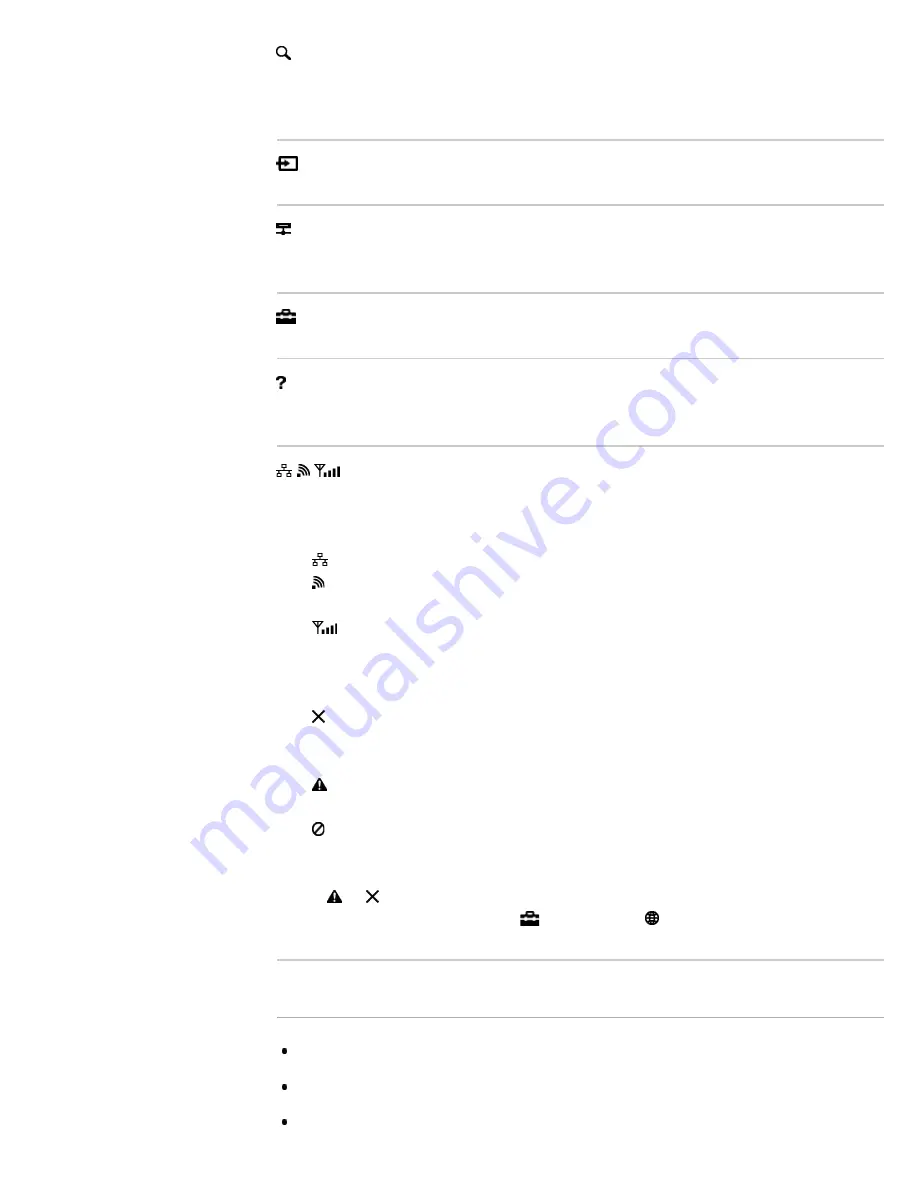
[Search]
You can input a keyword to search for content. You can also select
keywords searched in the past.
(The availability of this function depends on your region/country.)
[Inputs]
You can select an input device connected to the TV.
[Media Server]
You can select a media server (e.g. USB flash drive, home network) to
browse its content using the Media Player.
[Settings]
You can change TV settings (e.g. Picture & Display, Sound, Channel).
[Help]
You can view information about self diagnostics and customer support.
You can also view this i-Manual.
/ /
[Network Status]
You can view the network connection status.
You can view a description of the network connection status by selecting
the icon.
: Connected to a wired LAN.
: Connected to a wireless LAN. The number of wave lines indicates the
signal strength.
: Connected to a mobile network. The number of bars indicates the
signal strength. (This function is available depending on your
region/country.)
The following marks are added to the icon to indicate a specific status.
: This mark indicates a network connection error. This mark also
appears when the network setup was not completed. (In this case, the
tooltip shows [No network setup].)
: This mark indicates that the TV is connected to your home network
but cannot connect to the Internet.
: This mark indicates that the TV is temporarily disconnected from your
network, or currently trying to connect to the network. If the network is
correctly set up, the connection will recover automatically.
If or is displayed, check your network settings and status. Press the
HOME button, then select
[Settings] → [Network] → [Network
Setup] → [View Network settings and status].
Related Information
29
Summary of Contents for 49X850B
Page 6: ...Notes 240 How to Use Bookmarks 15 List of Contents 16 Codec List 241 TOC 5 ...
Page 87: ...communication failure List of Contents 2014 Sony Corporation Top of Page 81 ...
Page 113: ...simply using the TV s remote control List of Contents 2014 Sony Corporation Top of Page 107 ...
Page 189: ... Unrated Block List of Contents 2014 Sony Corporation Top of Page 183 ...
Page 254: ...SAMI smi USB Go to Page Top 转到顶层页面 Ir para o início da página 248 ...
















































