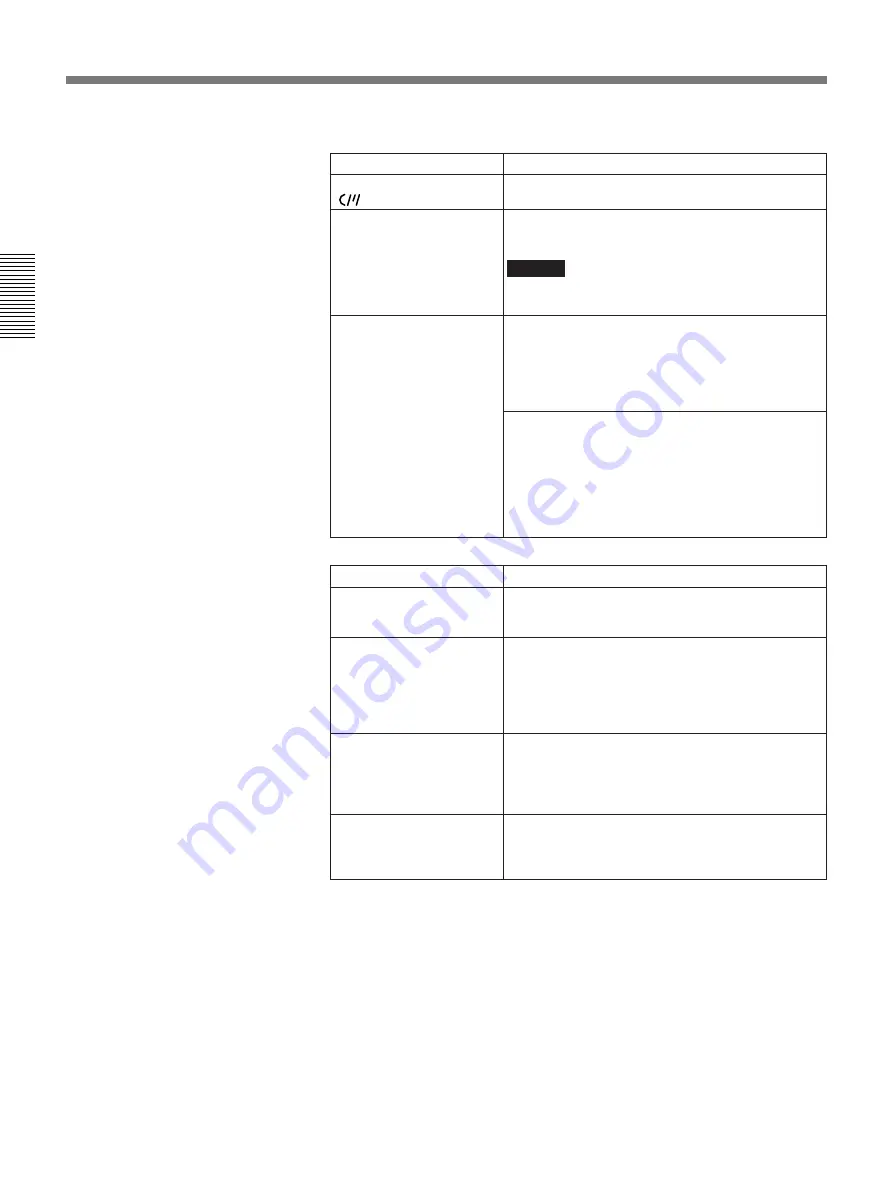
Recording
Chapter 2 Recording and Playback
26
Chapter 2
Recording and Playback
If the following indicators light when a cassette is loaded
The loaded cassette contains a cassette memory.
Indicator
It means:
Cassette memory indicator
ClipLink indicator
There is ClipLink log data stored in the cassette
memory on the loaded cassette.
Caution
With such a cassette, execution of recording may
destroy the ClipLink log data.
NOT EDITABLE indicator
The recording format of the tape is “DV”.
• If you are using the unit for recording, you can use
the currently loaded tape.
• You can use the currently loaded tape as a source
tape for playback and editing. However, you
cannot use the tape as a recording tape for editing.
The audio recording mode selected on this unit does
not coincides with that of the tape.
• When your current purpose is recording, you can
use the tape as it is.
• When your current purpose is editing, set the unit
for the same audio recording mode as with the
tape.
(For more details, see “Troubleshooting”
(page 71.)
For this purpose:
Do this:
Stop recording
Press the STOP button.
The unit enters stop mode, and will automatically
switch to standby off mode after 8 minutes.
Remove the cassette
Press the EJECT button.
After a few seconds, the tape is unwound from the
head drum and the cassette is automatically ejected.
If a CNT value is shown on the time counter display
(assuming the time data type indicator “COUNTER”
is lit), the CNT value is reset.
Inhibit the unit from
outputting text information
(time data, operation mode
indications, etc.) to the
video monitor.
Change the menu settings.
See “CHARA. DISPLAY” (page 43) in Chapter 4
“Menu Settings”.
Change the time period
before the unit switches to
standby off mode from stop
mode
Change the menu settings.
See “TAPE PROTECTION” (page 46) in Chapter 4
“Menu Settings”.
















































