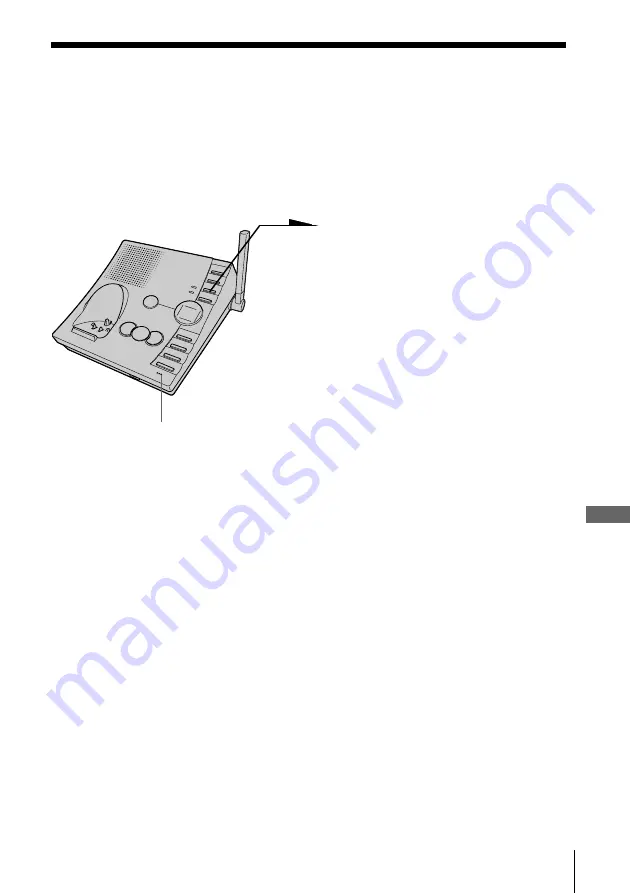
Answering Machine Features
Answering Machine Features
65
US
Recording a memo
You can record a “memo” (up to four minutes) as a personal reminder
or as a message for other people. You can play back the recorded
memo like any incoming messages (see page 60).
Memo recording is only available on the base unit.
1
Press
(MEMO REC)
.
You hear a voice guidance and a
long confirmation beep.
2
After the tone, start recording.
Speak about 12 inches (30 cm)
away from the microphone.
3
Press
(MEMO REC)
to stop
recording.
The message number in the
display increases by one.
Notes
• If you press
(MEMO REC)
when the memory is full (available time for
recording is displayed as running short), you hear five short error beeps and
you cannot record a memo.
• If a call comes in while recording a memo, recording is canceled. Start over
the procedure.
• If the remaining memory becomes full while recording, recording stops
automatically.
Tip
If four minutes have passed in step 2, recording stops automatically, and the
recorded memo is counted as a new message.
MIC (Microphone)
















































