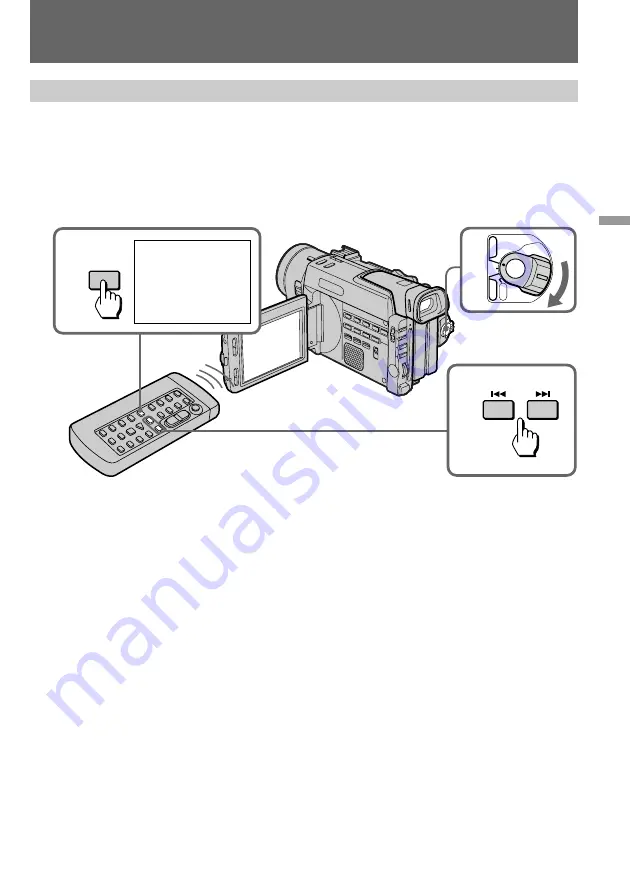
79
Advanced operations
Scanning photo – photo scan
You can use this function whether the tape has cassette memory or not.
(
1
)
Set the POWER switch to VTR.
(
2
)
Press SEARCH MODE on the Remote Commander repeatedly until the photo scan
indicator displayed on the LCD screen.
(
3
)
Press
=
or
+
.
Each photo is displayed for about 5 seconds automatically.
To stop scanning
Press
p
.
Searching for a photo – photo search/photo scan
1
2
3
SEARCH
MODE
P H O T O
0 0
S C A N
POWER
OFF
CAMERA
MEMORY
VTR
















































