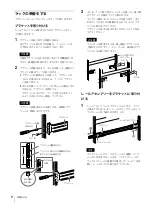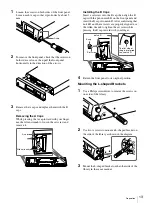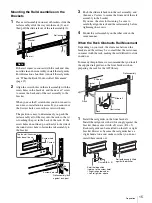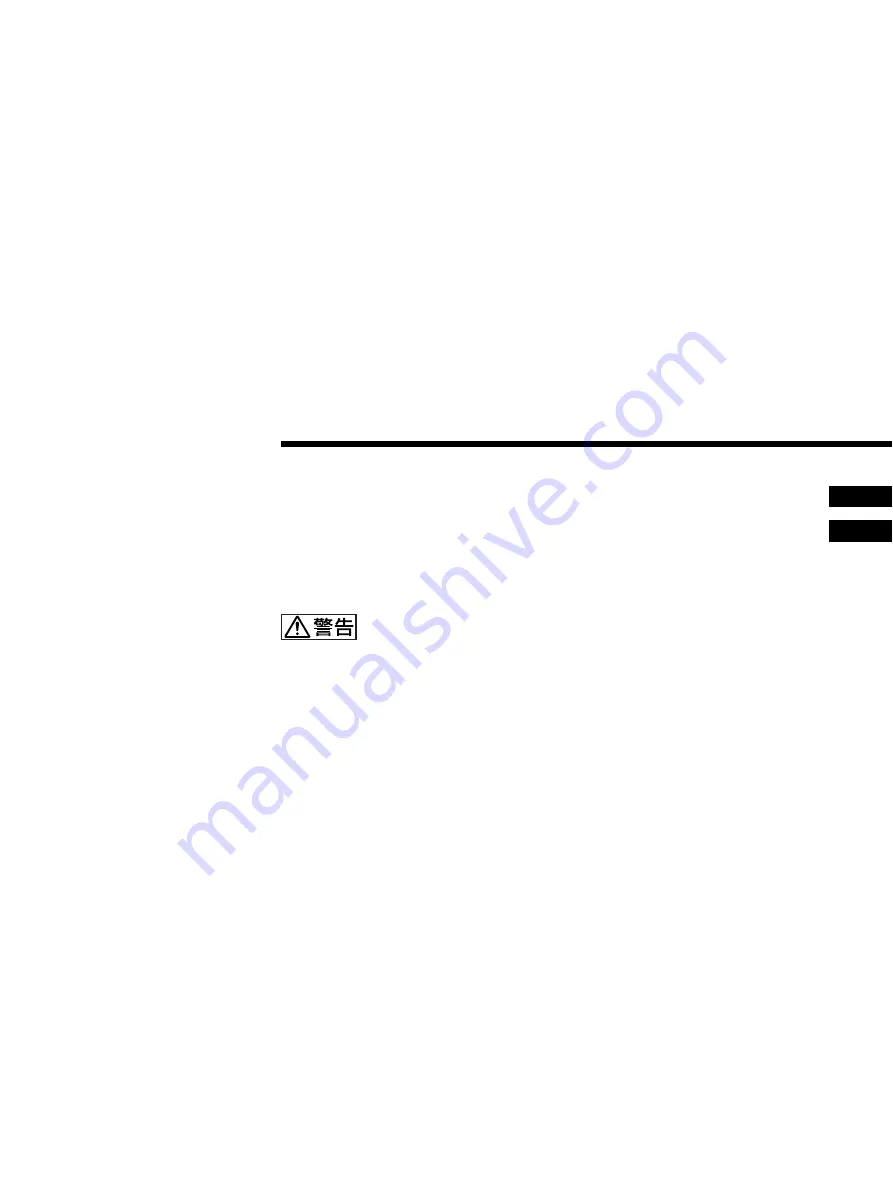
4-657-847-
05
(1)
Rack Mounting Kit
© 2001 Sony Corporation
ACY-RK2
______________________________________
JP
_____________________________
GB
お買い上げいただきありがとうございます。
電気製品は安全のための注意事項を守らないと、
火災や人身事故になることがあります。
この取扱説明書には、事故を防ぐための重要な注意事項と製品の取り扱いかたを示してあり
ます。
この取扱説明書をよくお読みのうえ
、製品を安全にお使いください。お読みになった
あとは、いつでも見られるところに必ず保管してください。
Summary of Contents for ACY-RK2
Page 18: ...Printed in Japan ...