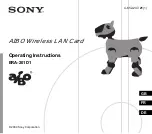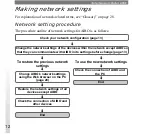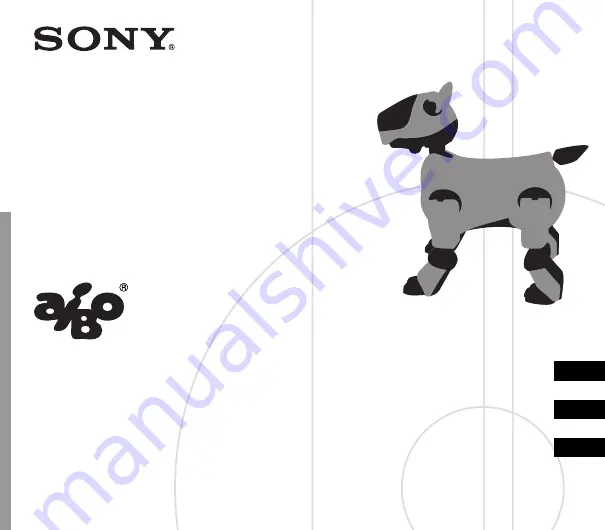Summary of Contents for AIBO ERA-201D1
Page 31: ......
Page 42: ...12 9 Placez AIBO sur le sol comme représenté ci dessous ...
Page 63: ......
Page 74: ...12 9 Setzen Sie AIBO auf den Boden wie unten gezeigt ...
Page 96: ...Printed in Japan 4 6 5 2 2 4 7 2 1 1 Printed in Japan ...