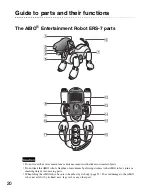Pla
y
ing with
the AI
B
O
® Ent
e
rt
a
inme
n
t Rob
o
t
33
Playing with the AIBO
®
Entertainment Robot
Now that you are ready, try playing with the AIBO robot.
1
Place the AIBO robot on the floor as shown
on the right.
Place the AIBO robot on a flat, non-slippery surface,
such as a low pile carpet with a hard nap. Also,
choose a quiet place so that the AIBO robot can hear
you speak.
Caution
•
On a slippery floor or thick-piled carpet, the AIBO robot may trip, or the carpet may get caught in its
joints, which will inhibit its motions.
•
Be sure to place the AIBO robot on the floor in the position as shown above. This will prevent the AIBO
robot from moving unexpectedly and being damaged when you press the pause button.
2
Press the pause button on the AIBO robot’s back.
The Pause mode ends and the operation light turns green.
In a moment, the AIBO robot will automatically begin
moving.
Caution
When you press the pause button, the face lights of the AIBO robot
may turn red. This indicates that the safety switch of the “Memory Stick
™
” media is set to the “LOCK”
position.
Press the pause button, and then take out the “Memory Stick” media when the AIBO robot stops moving.
Release the “Memory Stick” media safety switch (see page 29.)
(Usually when the AIBO robot starts up, the face lights turn white.)
z
Hint
The AIBO robot has been preset to a mature robot when it is adopted. However, you also have the option of
switching it to puppy stage, which will allow you to enjoy raising AIBO from a newborn. For details, see
page 70.
Summary of Contents for Aibo ERS-7
Page 1: ...User s Guide Basic 4 6 7 8 7 9 3 1 1 1 Printed in Japan 2003 Sony Corporation 4 678 793 11 1 ...
Page 12: ......
Page 26: ......
Page 56: ......
Page 68: ......
Page 90: ......
Page 119: ...Reference Material 119 ...
Page 120: ...User s Guide Basic 4 6 7 8 7 9 3 1 1 1 Printed in Japan 2003 Sony Corporation 4 678 793 11 1 ...