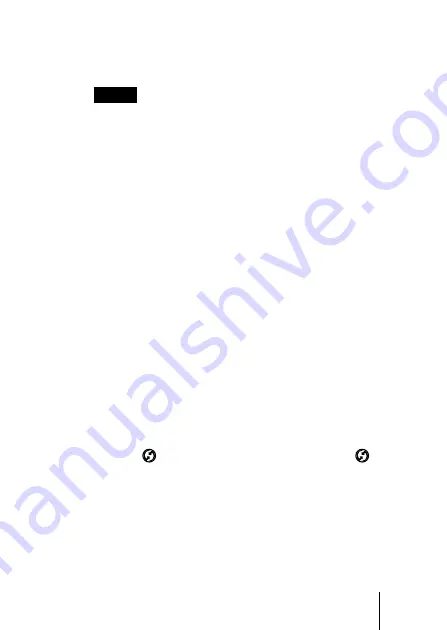
9
3
Follow the on-screen instructions of the installer
software.
On the screen for selecting the [PEG-T415] or [others] select
the model that applies to your CLIÉ handheld.
Notes
• If you have more than one CLIÉ handheld, install the software
onto each model.
• In the screen for selecting a user name, select name that you will
be using.
4
When the final screen of the installation process
appears, click [Finish].
Your computer is now ready for the installation of the
application software for the Audio Adapter. The Installation
Menu screen appears on the monitor of your computer.
5
Click “Install RealJukebox 2 Basic for Sony”
Follow the on-screen instructions to proceed.
6
Click “Install gMovie sample files”
Follow the on-screen instructions to install the gMovie sample
files.
Installation onto your computer is now complete.
7
Perform a software reset on your CLIÉ handheld.
For information on performing a software reset, see the
manual that came with your CLIÉ handheld.
8
Connect the CLIÉ handheld to your computer using
either the cradle or the USB cable.
9
Activate the local HotSync function on your CLIÉ
handheld.
Press the
button on the front of the cradle or tap
on
the home screen on your CLIÉ handheld. The local HotSync
function is activated, and your selected software is installed
on your CLIÉ handheld.










































