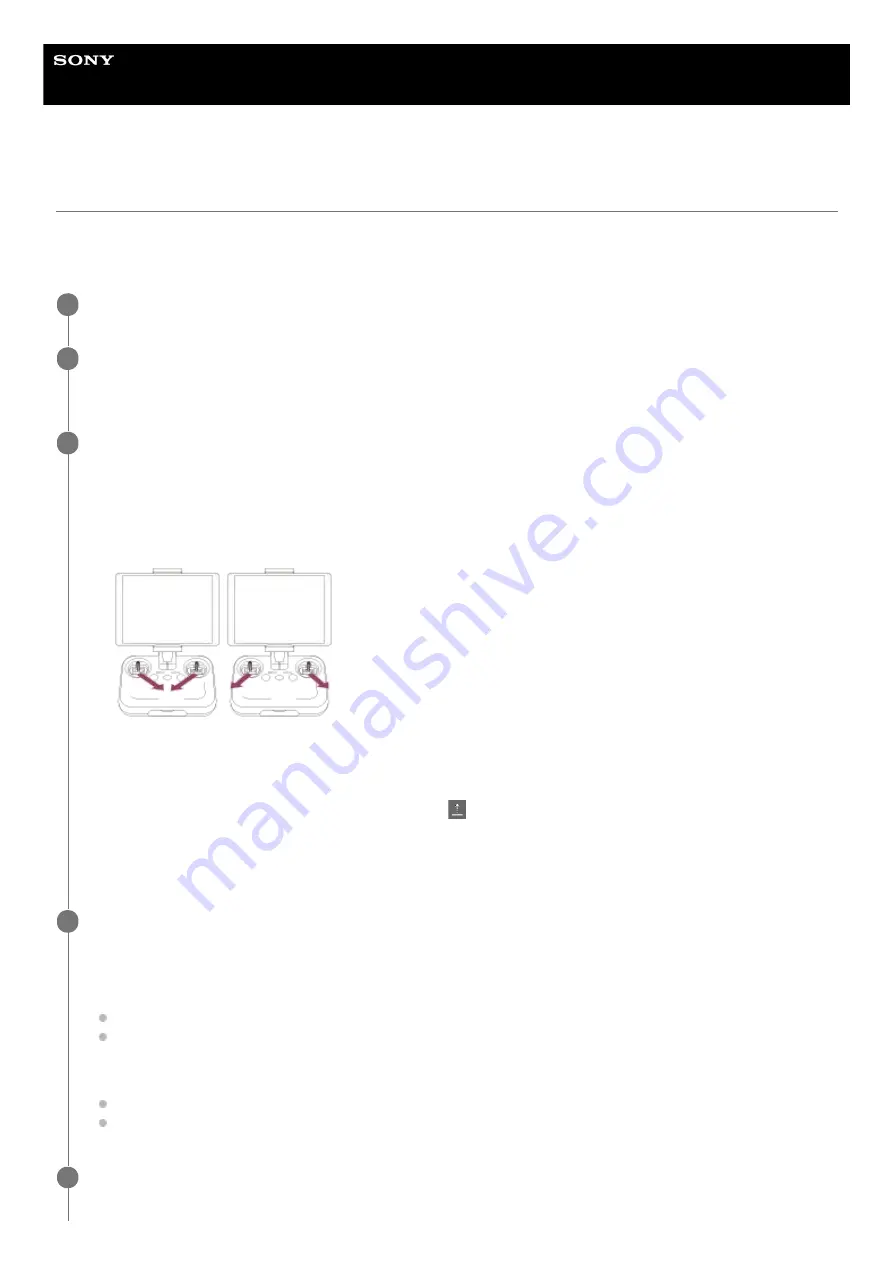
Airpeak S1
ARS-S1
Controlling the aircraft with the remote controller (manual flight)
There are two flight methods for this aircraft: manual flight, in which the aircraft is controlled with the remote controller,
and automated flight, in which the aircraft automatically flies without user operation. This topic describes the operations
for manual flight.
Turn on the aircraft and place it on a flat surface.
1
Tap [Start flight] on the “Airpeak Flight” App Home page.
The flight screen will be displayed.
2
Launch the aircraft.
Manual takeoff
Automated takeoff
The landing gear will rise when the aircraft ascends to a certain height above the take-off position.
3
Tilt the left and right control sticks on the remote controller either inward and downward, or outward and
downward at the same time.
The motors will start and the propellers start rotating.
1.
Operate the control sticks on the remote controller to make the aircraft ascend.
2.
On the flight screen in the “Airpeak Flight” App, tap
(Auto take off) and follow the instructions on the screen.
The motors will start and the propellers will start rotating. Then, the aircraft will take off.
1.
Control the aircraft manually with the remote controller.
The left and right control sticks work as follows when [Stick operating mode] is set to [Mode 2] (default).
Left stick
Tilt up/down: Ascend/descend.
Tilt left/right: Turn left/right.
Right stick
Tilt up/down: Fly forward/backward.
Tilt left/right: Fly left/right.
4
Land the aircraft.
Manual landing
5
101
Summary of Contents for ARS-S1
Page 36: ...Related Topic Charging the batteries 5 027 737 11 1 Copyright 2021 Sony Group Corporation 36 ...
Page 46: ...5 027 737 11 1 Copyright 2021 Sony Group Corporation 46 ...
Page 62: ...5 027 737 11 1 Copyright 2021 Sony Group Corporation 62 ...
Page 71: ...5 027 737 11 1 Copyright 2021 Sony Group Corporation 71 ...
Page 85: ...85 ...
Page 99: ...99 ...















































