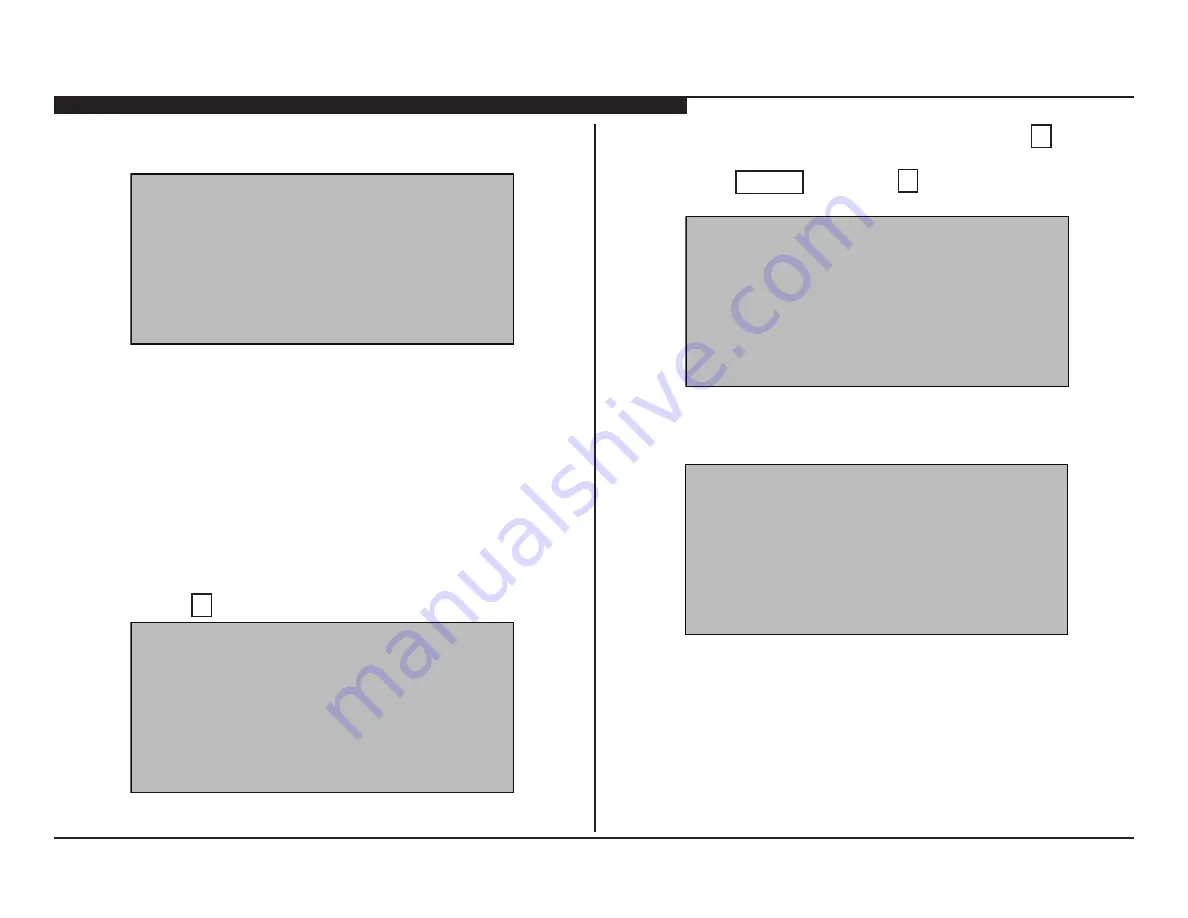
KDL-32EX427/32EX527/40EX527/46EX527 58
SECTION 7 - SERVICE ADJUSTMENTS
When complete, the screen briefly indicates the process is
“Done”.
DIGITAL
SERVICE
002 MODEL
001 DEST
LTN-DVB
DONE
7. Proceed to “Selecting the Model Name”.
SELECTING THE MODEL NAME
The correct model may need to be selected after updating the
software.
Verify before proceeding to the next step:
;
Selected the Segment Code
;
Selected the Destination
8. Press
1
to move to the
002 MODEL
item.
DIGITAL
SERVICE
002 MODEL
002 MODELNAME
KDL-40EX527
9. If the correct model does not display, press
3
until the
model displayed matches the model of the TV.
10. Press
MUTING
then press
0
to WRITE (Save) the
changes.
DIGITAL
SERVICE
002 MODEL
002 MODELNAME
KDL-40EX527
WRITE
When complete, the screen briefly indicates the process is
“Done”.
DIGITAL
SERVICE
002 MODEL
002 MODELNAME
KDL-40EX527
DONE
11. Proceed to “Selecting the BU Trans”.
















































