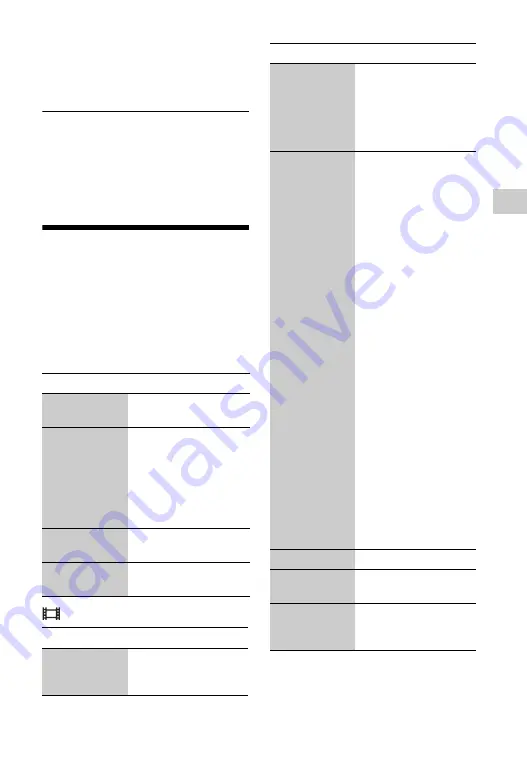
25
Pl
a
yba
ck
of a BD-ROM/DVD-ROM/CD-
DA.
• Search History
Displays a list of search history.
To search for further related
information
Select an item in the lists, then select the
service for searching.
Available Options
Various settings and playback
operations are available by pressing
OPTIONS. The available items differ
depending on the situation.
Common options
[Video] only
Item
Details
Repeat
Setting
Sets the repeat mode.
3D Menu
• Simulated 3D:
Adjusts the simulated
3D effect.
• 3D Depth
Adjustment: Adjusts
the depth of 3D
image.
Play/Stop
Starts or stops the
playback.
Play from start
Plays the item from the
beginning.
Item
Details
3D Output
Setting
Sets whether or not to
output 3D video
automatically.
A/V SYNC
Adjusts the gap
between picture and
sound, by delaying the
sound output in relation
to the picture output (0
to 120 milliseconds).
Video Settings
• Picture Quality
Mode: Selects the
picture settings.
• Texture Remaster:
Adjusts the sharpness
and detail of the
edges.
• Super Resolution:
Improves the
resolution.
• Smoothing: Reduces
on-screen banding by
smoothing gradations
on flat areas.
• Contrast Remaster:
Automatically
arranges the black
and white levels so
that the screen is not
too dark and the
image is modulated.
• Clear Black: Adjusts
the display of the dark
elements of the
image. All shading is
not suppressed; it
allows beautifully
reproduced black
tones.
Pause
Pauses the playback.
Top Menu
Displays the BD’s or
DVD’s Top Menu.
Menu/Popup
Menu
Displays the BD-
ROM’s Pop-up Menu
or DVD’s menu.
Item
Details
















































