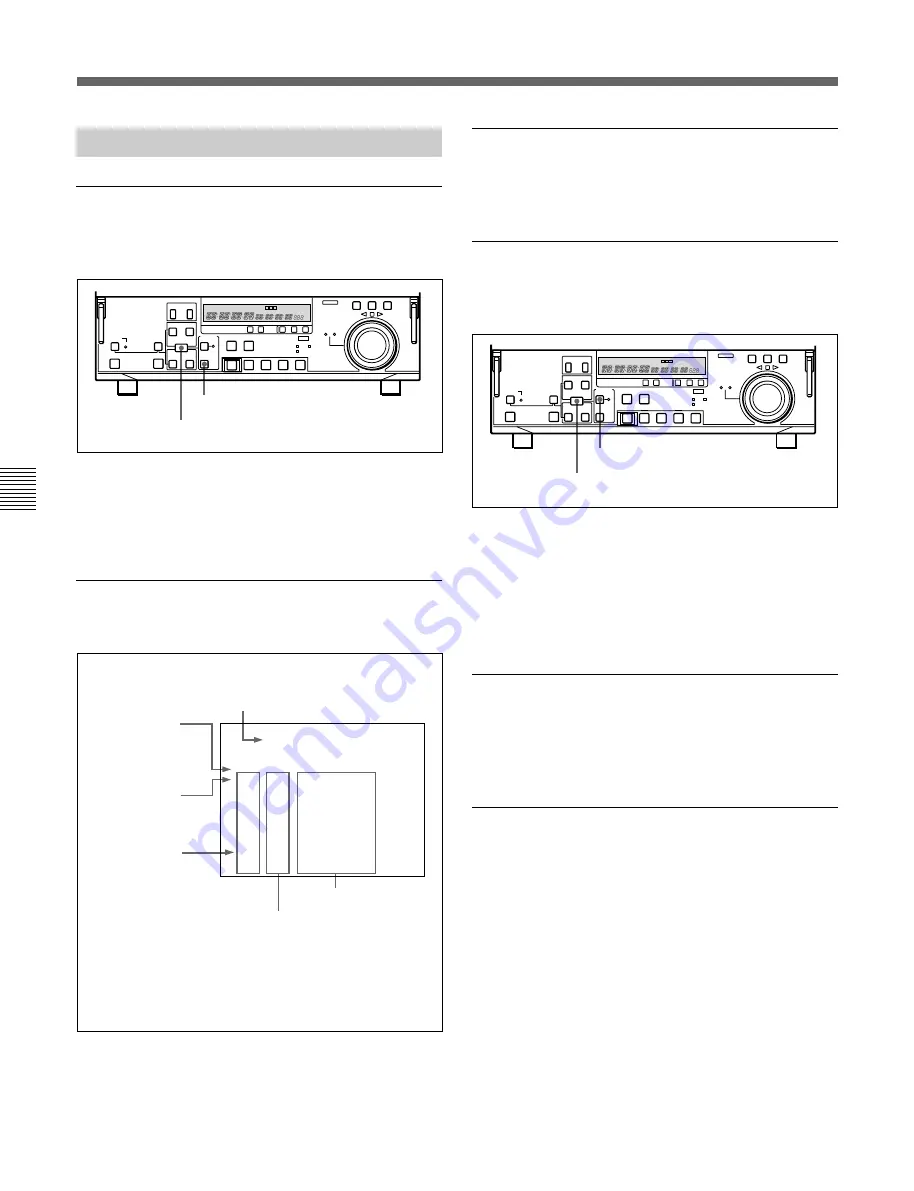
Chapter 5
Shot Mark Function
5-4
Chapter 5
Shot Mark Function
5-3 Shot Mark Operations
5-3-3 Shot Mark List Operations
Displaying the shot mark list
Hold down the ENTRY button and press the LIST
button.
All of the shot mark types for which item G02 in the
shot mark operation menu is set to “ON” appear in the
list. If you do the same operation again, the list display
disappears.
Example of list display
The following figure shows how the list is organized.
Selecting a shot mark
Turn the search dial to align the asterisk cursor with
the desired shot mark.
Entering virtual shot marks
During playback or search, hold down the ENTRY
button, and press the MARK button.
A virtual shot mark appears on the monitor as “V-
MARK xxx” (xxx is the number). This is not written to
the tape.
After entering a virtual shot mark, if you change the
cassette or power the unit off, it appears in the list as
the first shot mark of the next group read in.
Adding a memo mark (#)
Select the shot mark to which you wish to add the
memo mark, then press the SET button.
Repeat this operation to remove a memo mark.
Selecting the types of shot mark to be
shown in the list
For each of the types of shot mark (recording start
mark, shot mark 1, shot mark 2, and post mark) you
can specify whether it is read in.
In item G02 of the shot mark operation menu, set the
required types to “ON”.
For details of the menu, see page 5-2.
9
)
0
6
p
%
9
)
0
6
p
%
ENTRY button
LIST button
(011/180)
NO. TIME CODE
SHOT MARKER
*011 S1 10:04:05:11
013 V 10:07:05:02
012 R 10:05:35:24
----------------------------
----------------------------
014 R 10:08:35:04
015 S2 10:09:05:11
016 R 10:10:35:24
017 #R 10:10:36:00
Shot mark number of current cursor
position / total number of stored shot
marks
Separator
between read-in
groups of shot
marks
Cursor (current
shot mark position)
Position in list
Shot mark type
R: recording start mark
S1: shot mark 1
S2: shot mark 2
V: virtual shot mark
P: post mark
#: memo mark
Timecode
ENTRY button
MARK button
Summary of Contents for Betacam SX DNW-A65
Page 1: ...DIGITAL VIDEOCASSETTE PLAYER DNW A65 A65P OPERATION MANUAL English 1st Edition Revised 5 ...
Page 8: ......
Page 26: ......
Page 34: ......
Page 50: ......
Page 70: ......
Page 74: ......
Page 82: ...Printed in Japan 2001 07 13 1999 Sony Corporation B P Company DNW A65 A65P SYL 3 865 232 06 1 ...
















































