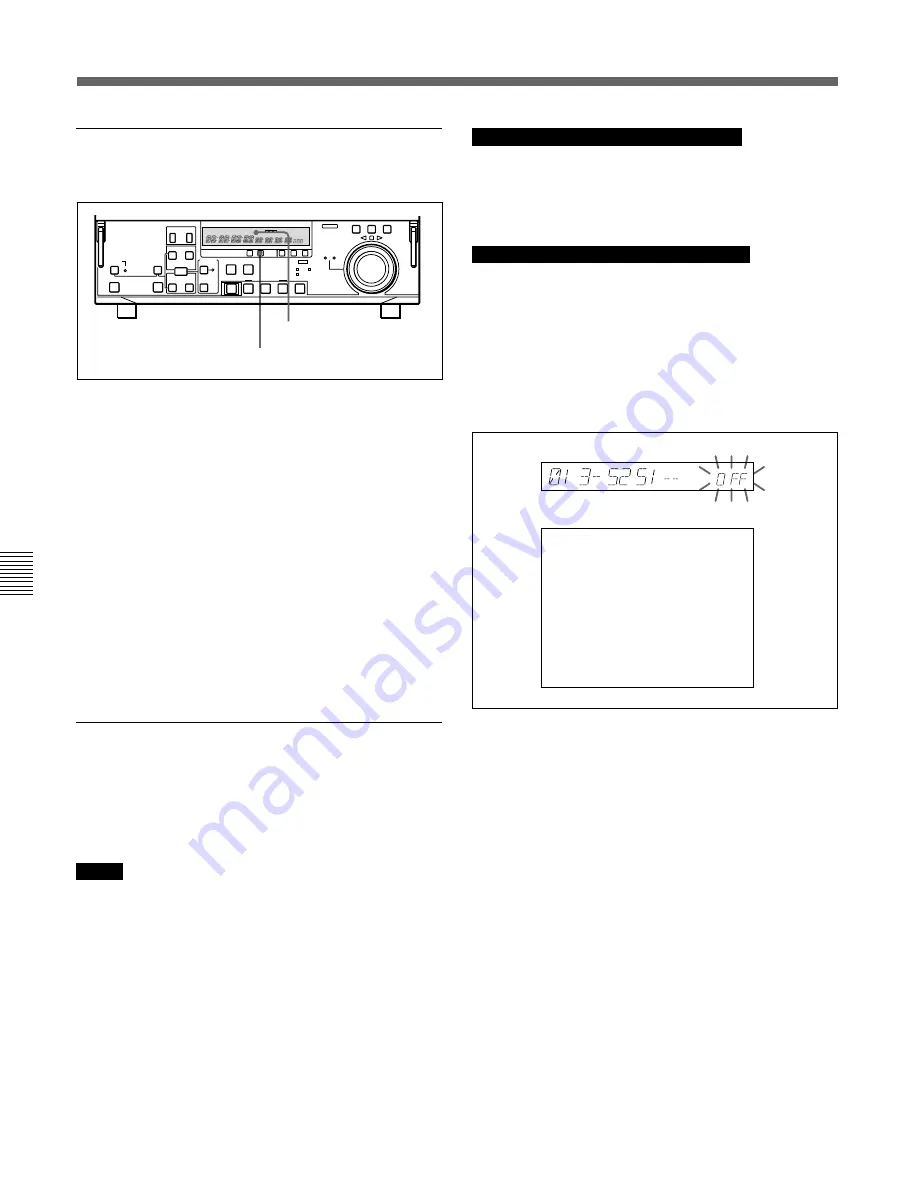
Chapter 6
Menu System
6-6
Chapter 6
Menu System
6-2 Basic Menu
Resetting the menu settings to their
factory default values (menu item B20)
1
Set menu item B20 RESET SETUP to ON.
“PUSH SET BTN” appears in the time data display
area 1 and 2, and “Push SET button” appears on
the monitor screen.
2
Press the SET button.
The current active menu settings (see page 6-8) are
reset to their factory default settings.
3
Press the SET button again.
The settings are saved and the menu display
disappears from the time data display area.
Switching between 525/625 line systems
(menu item 013)
Using the following procedure, you can set basic menu
item 013, 525/625 SYSTEM SELECT, to “ON”, and
then switch between 525 (NTSC) and 625 (PAL).
Notes
• Before carrying out this operation, consult the person
responsible for the installation.
• When you use an external video reference signal after
you switch between 525 and 626 systems, make sure
that it corresponds to your new system.
Note on using the DNW-A65 in 625 mode
If you switch to 625 mode, Betacam and Betacam SP
format can be played back in 625 mode, but only in the
simple playback mode.
Note on using the DNW-A65P in 525 mode
If you switch to 525 mode, Betacam and Betacam SP
format can be played back in 525 mode, but only in the
simple playback mode.
1
Select menu item 013.
The time data display and the monitor
1)
screen
show the following displays.
SET button
Time data display
9
)
0
6
p
%
1) A monitor connected to the COMPOSITE VIDEO
OUTPUT 3 (SUPER) connector or the SDI OUTPUT 3
(SUPER) connector
..........................................................................................................................................................................................................
Time data display
Monitor screen
525/625 SYSTEM
SELECT
ITEM-013
OFF
Summary of Contents for Betacam SX DNW-A65
Page 1: ...DIGITAL VIDEOCASSETTE PLAYER DNW A65 A65P OPERATION MANUAL English 1st Edition Revised 5 ...
Page 8: ......
Page 26: ......
Page 34: ......
Page 50: ......
Page 70: ......
Page 74: ......
Page 82: ...Printed in Japan 2001 07 13 1999 Sony Corporation B P Company DNW A65 A65P SYL 3 865 232 06 1 ...
















































