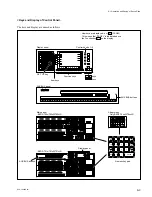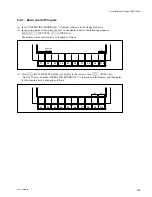DVS-7000AE IM
6-11
6-3. Set-up
6-3-3. Setting about the System
(1) In the set-up menu screen, press the keys on the display panel in the following sequence.
[SETUP]
,
[1]
(SYSTEM),
[F3]
(SYSTEM SETUP)
The display for the function keys is changed as follows.
(2) Press
[F1]
(DATE) key, and enter the date from the numeric keypad.
ex.) When setting to October 31, 1995, press the keys in the following sequence.
[1]
,
[0]
,
[.]
,
[3]
,
[1]
,
[.]
,
[1]
,
[9]
,
[9]
,
[5]
,
[ENTER]
(3) Press
[F2]
(TIME) key, and enter the time from the numeric keypad.
ex.) When setting to 2:15 p.m on time, press the keys in the following sequence.
[1]
,
[4]
,
[.]
,
[1]
,
[5]
,
[.]
,
[0]
,
[ENTER]
In this case, pressing last
[0]
key can be omitted.
(4) Press
[F7]
(7.5 SETUP) key. The display for the function keys changes as shown in section 6-3-2.
If the 7.5 IRE set-up is added to the output of the internal generating signal, press
[F7]
(7.5 SETUP)
key to select to the ON.
(5) Press
[F5]
(SCREEN FORMAT) key. The display for the function keys changes as shown in
section 6-3-2. Perform the screen mode setting. To set the screen mode, press
[F5]
(4 : 3) key. To
set the 16 : 9 wide-screen mode, press
[F6]
(16 : 9) key.
(6) Press
[F6]
(SWITCH TIMING) key to select the timing (field) which switcher switches.
Press the key every time, the display is changed in the following sequence.
F1
F2
F3
F4
F5
F6
F7
F8
F9
F10
DATE
SWITCH
TIMING RESUME
ON
ANY
ALARM
ON
PANEL
RESUME
ON
7.5
SETUP
SIGNAL
FORMAT
SCREEN
FORMAT
TIME