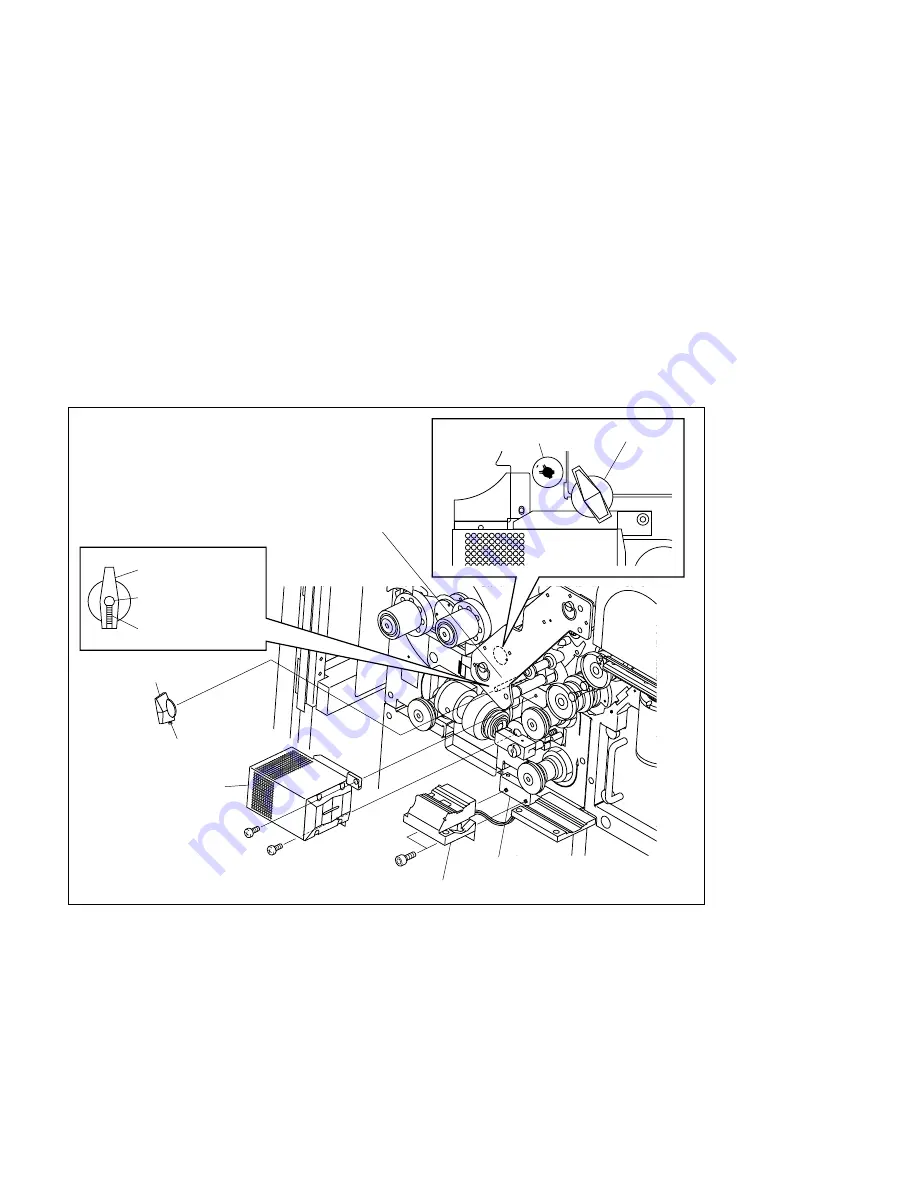
1-54
FVS-1000 MMP1
7. Adjustment
Refer Sections 5-1 and 5-2 and adjust.
8. Installation of the FTP Panel and S Electrode of Ionizer
(1) Install FTP panels A and B. (Refer to Section 2-7-4.)
(2) Install the S electrode ionizer. (Refer to Section 4-1.) (It is not necessary to remove this pant for the
serial number 10701 and later.)
(3) Install the FTP panel D. (Refer to Section 2-7-4.)
9. Installation of the Audio Cover and Handle
(1) Install the audio cover to the FTP panel B using the two screws.
(2) Install the handle to the audio select dial shaft, and align the setscrew to the notch of the FTP panel B,
and tighten the setscrew.
(3) Paste the label at the position indicated in the figure.
1-11. Installation of Optional Units
16
35
B3
x
6
Audio cover
S electrode ionizer
S guide installation panel
Screw 3
x
6
FTP panel B
Setscrew
Handle
FTP panel B
Setscrew
Handle
Handle
AUDIO (35/16) label
















































