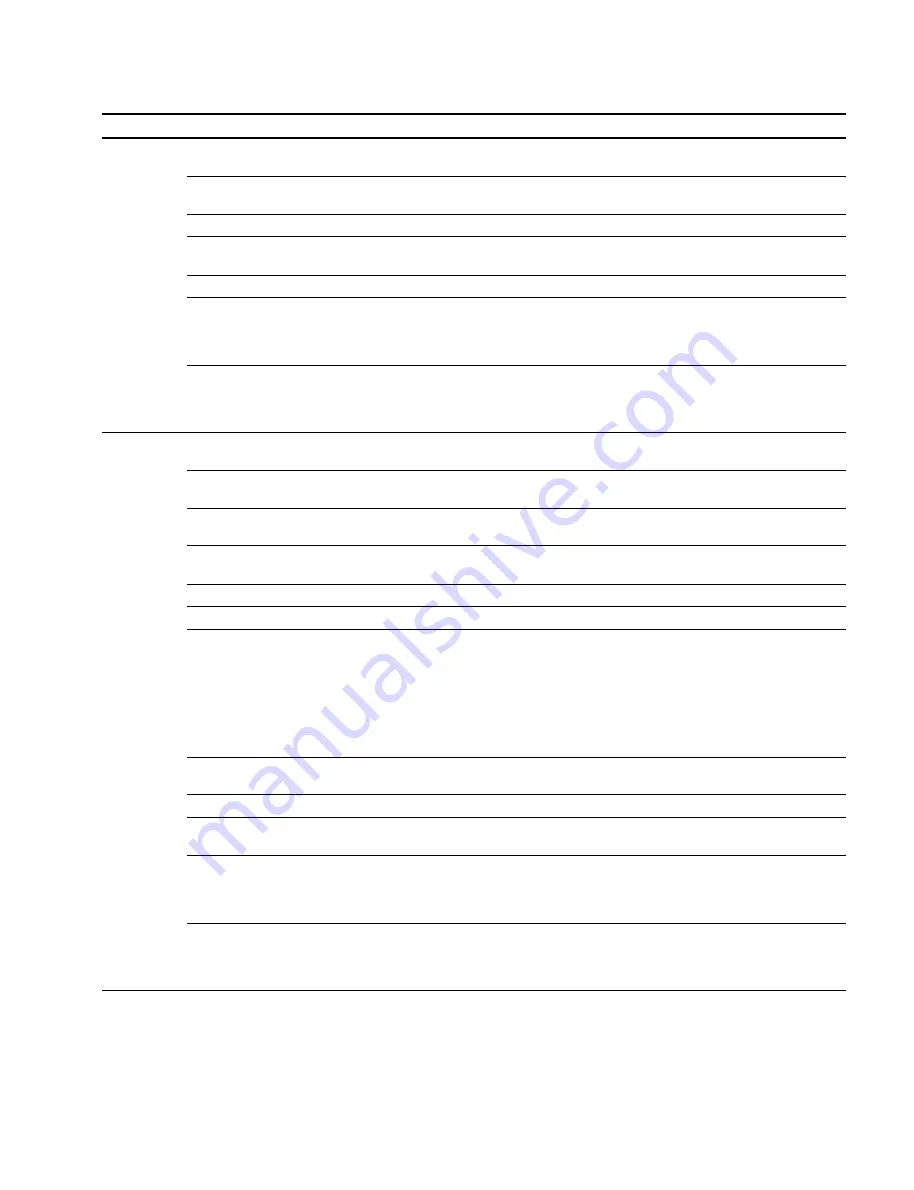
3-9 (E)
BKP-5090
Page
Ver.
Item
Settings
Contents
Gamma
Gamma,
_
99 to 99 (
[0]
)
Adjusts the R, G, B and master gamma level.
R/G/B/M
Coarse
0.35, 0.40,
[0.45]
,
Selects the gamma value in steps.
0.50, 0.55
Gamma
[On]
, Off
Turns the gamma value on and off.
BlkGam
_
99 to 99 (
[0]
)
Adjusts the R,G,B and master black gamma to adjust the rising block of
R/G/B/M
the gamma correction curve
BlkGam
On,
[Off]
Turns the black gamma function on and off.
Test
1, 2,
[Off]
Selects the test signal.
1
: Outputs the sawtooth waveform test signal
2
: Outputs 3-step waveform test signal
Off
: No test signal is output
Clear
Press MENU SEL
Resets all settings on the Gamma page to the factry settings.
switch to execute.
(When you press MENU SEL switch, the “Clear” indication flashes.
Press MENU SEL switch again to execute; press CANCEL button to
cancel.)
W.Clip/Knee
W. Clip
_
99 to 99 (
[0]
)
Adjusts the R,G,B and master white clip levels
R/G/B/M
W. Clip.
[On]
, Off
Turns the white clip function on and off
On/Off
Point
_
99 to 99 (
[0]
)
Adjusts the R, G, B and master knee point levels when the auto knee
R/G/B/M
function is Off
Slope
_
99 to 99 (
[0]
)
Adjusts the R, G, B and master knee slope levels when the auto knee
R/G/B/M
function is Off
Knee
[On]
, Off
Turn the knee function on and off
A. Knee
On,
[Off]
Turns the auto knee function on and off
mode
[nor]
, adp
Selects the auto knee mode
nor:
Normal mode
Automatically adjusts the knee point and knee slope to obtain
the optimum peak level for the highlight content of a picture
adp: Adaptive mode
Detects an object which is occupying the largest area of a picture
and automatically adjusts the knee point and knee slope to obtain
the optimum level for the object
KneSat.
_
99 to 99 (
[0]
)
Sets the video level point where the knee saturation function starts to
(Point)
be activated
Kne Sat
[On]
, Off
Turns the knee saturation function on and off
Knee MAX
On,
[Off]
Turns on and off the knee max function which changes the slope to
completely collapsed form
Test
1, 2,
[Off]
Selects the test signal.
1
: Outputs the sawtooth waveform test signal
2
: Outputs 3-step waveform test signal
Off
: No test signal is output
Clear
Press MENU SEL
Sets all settings on the W.Clip/Knee page to 0.
switch to execute.
(When you press MENU SEL switch, the “Clear” indication flashes.
Press MENU SEL switch again to execute; press CANCEL button to
cancel.).
3-1. Setup Menu (BVP-550 series)
3-1-2. Paint Menu














































