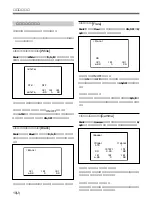CCU CONTROL PANEL
BKP-5973
電気製品は、安全のための注意事項を守らないと、
火災や人身事故になることがあります。
このオペレーションマニュアルには、事故を防ぐための重要な注意事項と
製品の取り扱いかたを示してあります。このオペレーションマニュアルを
よくお読みのうえ、製品を安全にお使いください。お読みになったあと
は、いつでも見られるところに必ず保管してください。
•
ご使用にあたっては、装着する機器に付属のオペレーションマニュアル
の「安全のために」をよくお読みください。
•
本機を誤って装着すると、火災・感電やその他の事故により、けがをし
たり周辺の物品に損害を与えたりすることがあります。危険を避けるた
め、装着はサービストレーニングを受けた技術者にご依頼ください。
本機を装着する技術者のかたに
装着の前に、本機のマニュアルと併せて、装着される側の機器に付属のマ
ニュアルを必ずお読みください。
OPERATION MANUAL
[Japanese/English]
1st Edition (Revised 1)