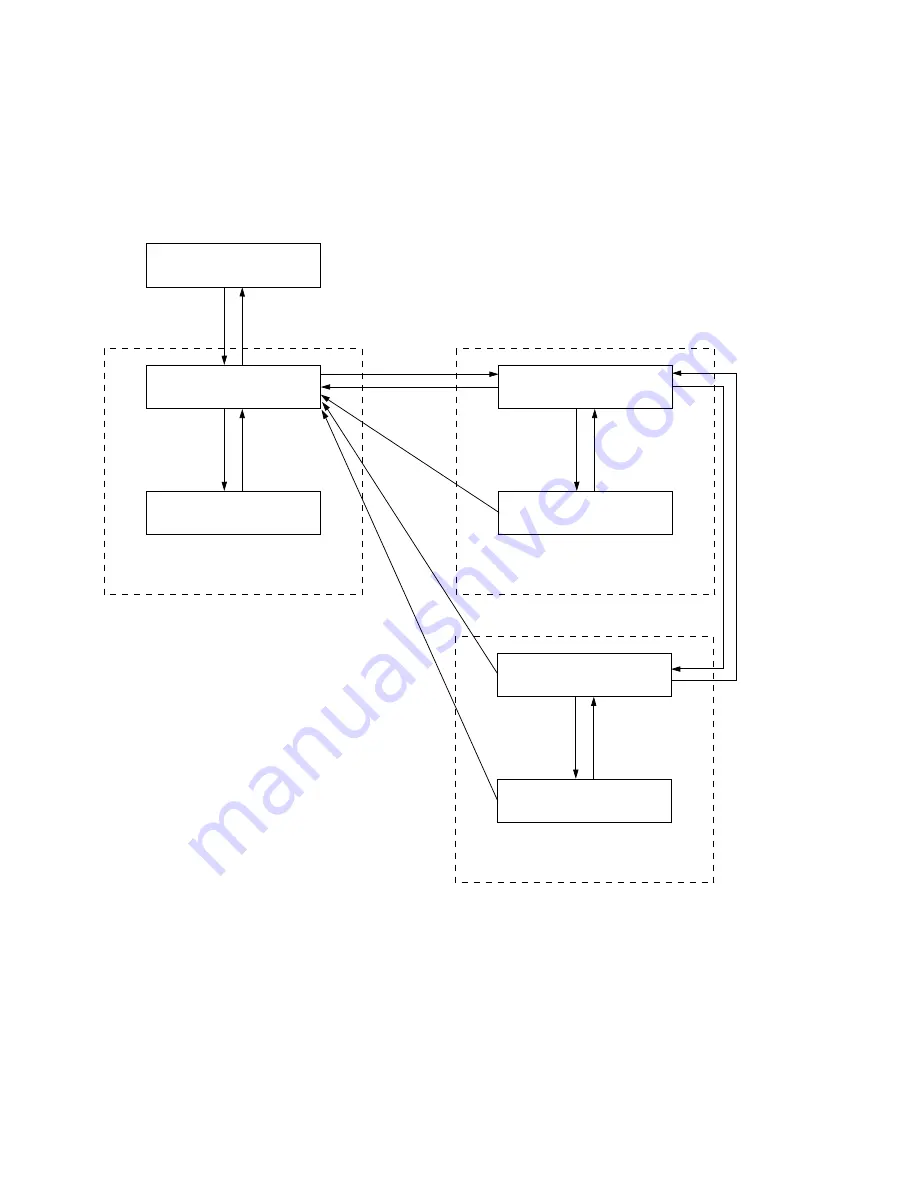
3-5
BKS-R3219A/R1617A I&SSM
3-3. Display Screens, and Moving between the Display Screens
The setup display consists of the following three types of screen.
.
System status screen :
Displays the status in which the routing system is operating.
.
Menu screen :
Displays the menu for setting the router system.
.
Setting screen :
Displays the setting items of each menu.
*
1 : The menu items can be selected in the following two ways. See the “Menu screen” on the next page.
*
2 : See the “Menu screen/Secondary station” on page 3-7.
System status screen
Menu screen
Setting screen
Menu screen
Setting screen
Setting of the primary station
Setting of the secondary station
[Ctrl]
_
[X]
[Ctrl]
_
[X]
or
[Ctrl]
_
[B]
[Ctrl]
_
[D]
[Ctrl]
_
[D]
[Ctrl]
_
[E]
[Ctrl]
_
[E]
*
1
*
1
[Ctrl]
_
[Z]
[Ctrl]
_
[D]
[Ctrl]
_
[D]
Menu screen
Setting screen
Setting of the tertiary station
[Ctrl]
_
[E]
*
1
*
2
*
2
















































