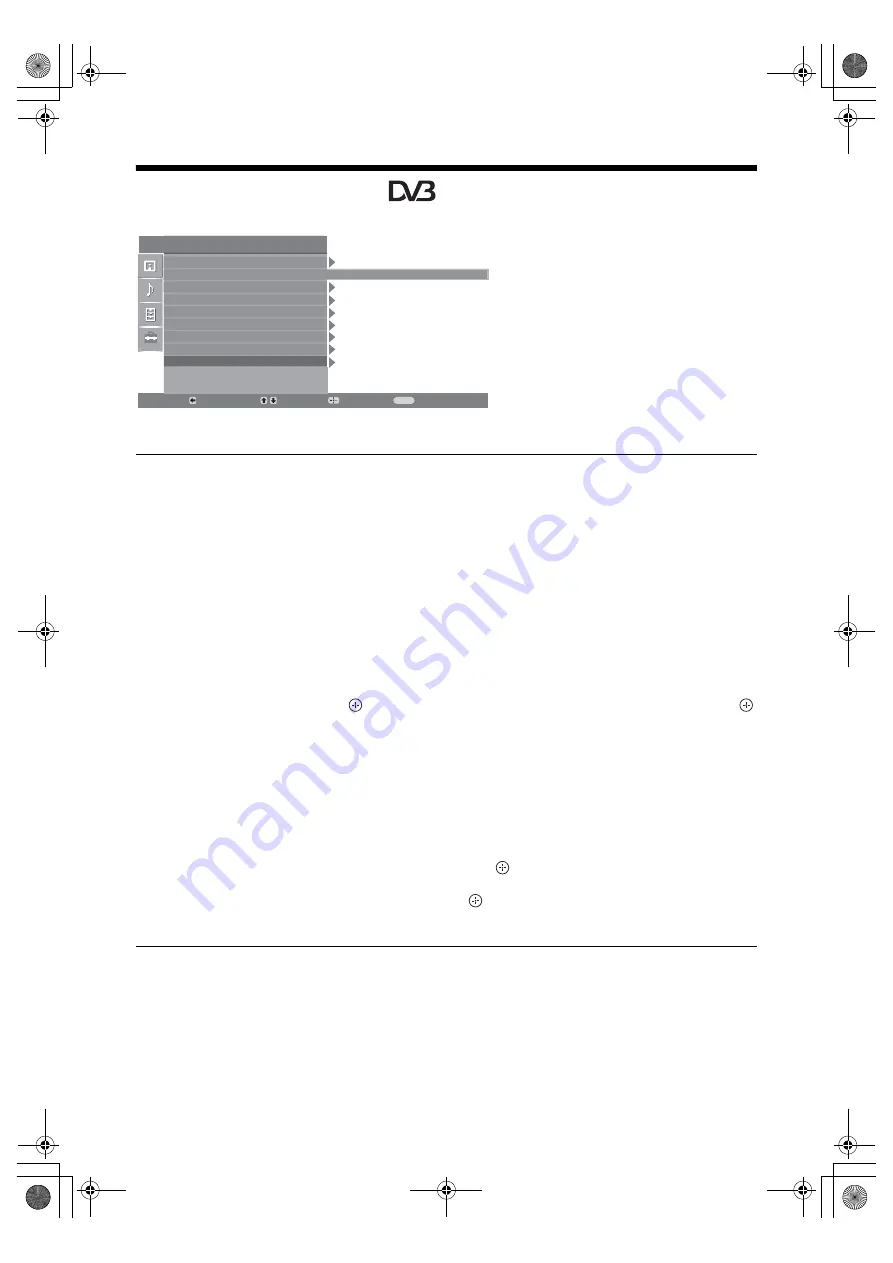
30
GB
Digital Set-up menu
You can select the options listed below on the
“Digital Set-up” menu. To select options in
“Settings”, refer to “Navigating through
menus” (page 20).
~
Some functions may not be available in some
countries/regions.
Digital Tuning
Digital Auto Tuning
Tunes in the available digital channels.
This option allows you to retune the TV after moving house, or to search for new
channels that have been launched by broadcasters). For details, see “Auto-tunning
the TV” on page 7.
Programme List Edit
Removes any unwanted digital channels stored on the TV, and changes the order of
the digital channels stored on the TV.
1
Press
F
/
f
to select the channel you want to remove or move to a new
position.
Press the number buttons to enter the known three-digit programme number of the
broadcast you want.
2
Remove or change the order of the digital channels as follows:
To remove the digital channel
Press
. After a confirmation message appears, press
G
to select “Yes”, then press
.
To change the order of the digital channels
Press
g
, then press
F
/
f
to select the new position for the channel and press
G
.
3
Press RETURN.
Digital Manual Tuning
Tunes the digital channels manually.
1
Press the number button to select the channel number you want to
manually tune, then press
F
/
f
to tune the channel.
2
When the available channels are found, press
F
/
f
to select the channel
you want to store, then press
.
3
Press
F
/
f
to select the programme number where you want to store the
new channel, then press
.
Repeat the above procedure to manually tune other channels.
Set-
u
p
Select:
Enter:
Exit:
ME
N
U
A
u
to Start Up
Lang
u
age
A
u
to T
u
ning
Programme Sorting
A
V
Preset
HDMI Set-
u
p
So
u
nd Offset
Man
u
al Programme Preset
Digital Set-
u
p
English
Back:
010COV.book Page 30 Monday, September 24, 2007 10:08 AM






































