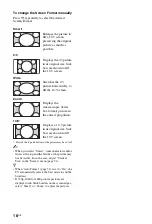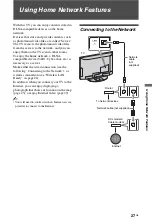24
GB
Viewing Pictures from
Connected Equipment
To view two pictures simultaneously
– PAP (Picture and Picture)
“PAP” displays two pictures at the same time
from connected equipment and TV
programme/composite video except SCART
connector.
~
• This function is not available with PC input.
1
Press
OPTIONS
.
2
Select the “PAP” from the OPTIONS
Menu.
3
Press
G
/
g
to switch audio output between
the two pictures. The highlighted picture
is audible.
To view two pictures simultaneously
– PIP (Picture in Picture)
“PIP” displays a picture from the connected
PC in the full screen, and a TV programme or
composite video except SCART connector in
an inset window.
1
Press
OPTIONS
.
2
Select the “PIP” from the OPTIONS
Menu.
3
Use the OPTIONS Menu to switch audio
output between the two pictures.
Playing back Photo/Music/
Video via USB
You can enjoy photo/music/video files stored
in a Sony digital still camera or camcorder
through a USB cable or USB storage device on
your TV.
1
Press
HOME
and select the listed USB
devices under the “Photo”, “Music” or
“Video” category.
2
Select files or folders to play from the list
on the selected USB device.
Photo Playback Auto Start
Photo playback automatically starts when you
connect a USB storage device after turning on
the TV, and “Slideshow” or “Thumbnail View”
is selected in the “USB Auto Start” settings
(page 48).
~
• When connecting a Sony digital camera to the TV
with a USB cable, USB connection settings on
your camera need to be set to “Auto” or “Mass
Storage” mode.
• Video files are located in the following folder
structure (hierarchal position):
/AVCHD/BDMV/STREAM/00000.MTS
/PRIVATE/AVCHD/BDMV/STREAM/
00000.MTS
/MP_ROOT/100ANV01/MAHA0001.MP4
• Avoid losing your files by backing up all your
media files stored on USB equipment. Sony
cannot accept responsibility for lost or damaged
data stored on USB equipment.
• BRAVIA TV supports DivX®.
• Check the website below for updated information
about compatible USB devices.
http://support.sony-europe.com/TV/compatibility/
• USB Photo Viewer supports FAT12, FAT16 and
FAT32 file systems.
• USB playback of the following photo file formats
is available:
– JPEG (JPEG format files with the extension
“.jpg” and conforming to DCF or Exif)
– RAW (ARW/ARW 2.0 format files with the
extension “.arw”) (preview only)
• USB playback is supported for the following
music file format:
– MP3 (files with the extension “.mp3” that have
not been copyrighted)
1
Turn on the
connected
equipment.
2
Press
and
select
the desired input
source.
Summary of Contents for BRAVIA 4-256-733-F2(1)
Page 1: ...4 256 733 F2 1 LCD Digital Colour TV Operating Instructions GB KDL 22PX300 ...
Page 69: ......
Page 70: ......
Page 71: ......
Page 72: ... 2010 Sony Corporation 4 256 733 F2 1 For useful information about Sony products ...