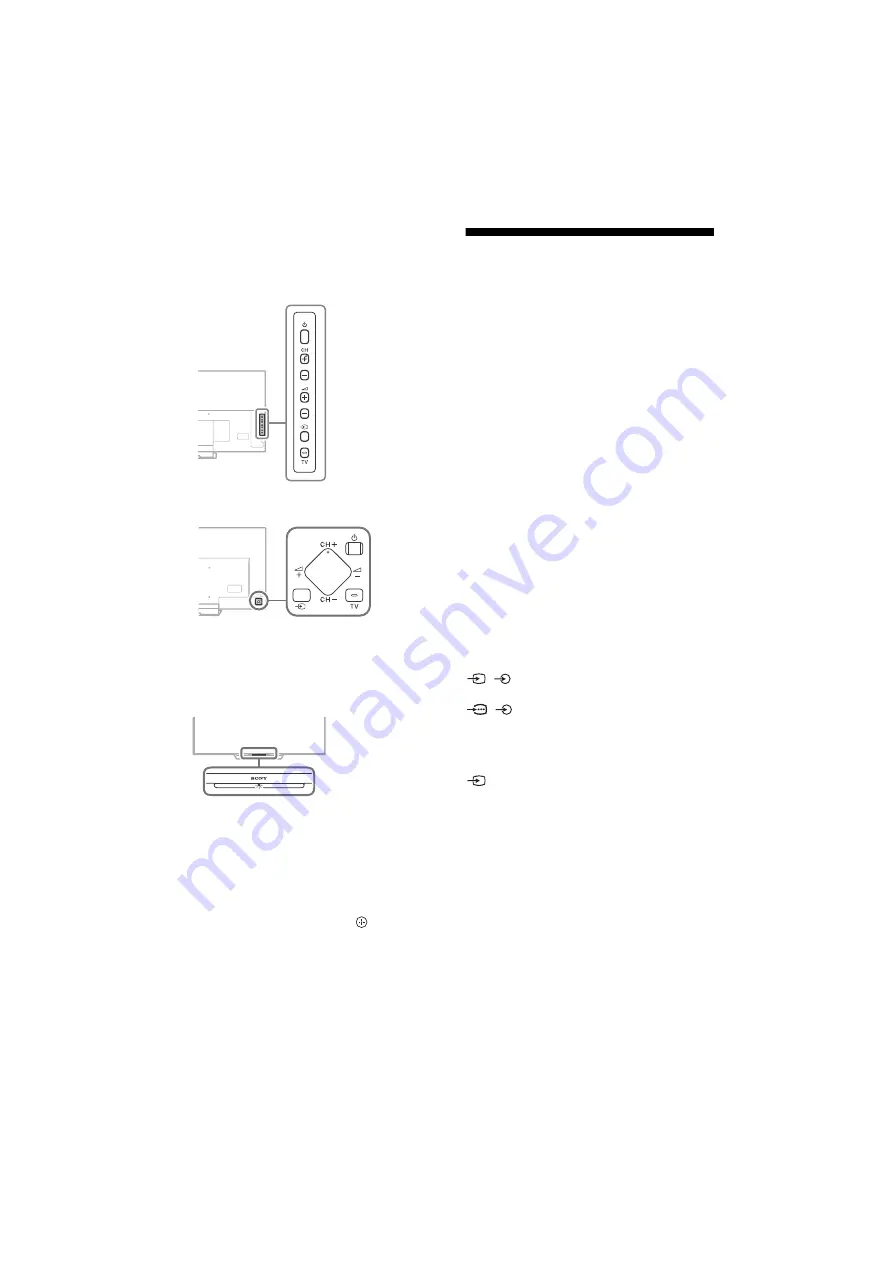
27
GB
D:\_SONY TV\SY160176_QF.QH PA RG (S5)\4584911151\040TRO.fm
masterpage: Right
KD-85X8500D / 75X9400D / 75X8500D / 65X9300D / 65X8500D / 55X9300D / 55X8500D / FW-65X8501D /
55X8501D
4-584-911-
15
(1)
The
, CH+/–,
+/–,
and TV buttons
cannot be located on the TV.
See below illustration for location of the buttons
on the TV.
KD-75X9400D, KD-65/55X9300D only
Except KD-75X9400D, KD-65/55X9300D
The illumination LED is turned on.
If you do not wish to light up the illumination LED,
you can turn it off.
Press
HOME
, then select
[Settings]
t
[Illumination LED]
t
[Off].
Cannot connect to a wireless router by WPS
(Wi-Fi Protected Setup).
• If you use WEP security, select [Easy]
t
[Wi-Fi]
t
[Connect by scan list]. Then, select the network
name (SSID) you want to connect.
Cannot find the required network name in
network setup.
• Select [[Manual entry]] and press
to enter
network name.
Specifications
System
Panel system
LCD (Liquid Crystal Display) Panel, LED Backlight
TV system
Depend on your country/area selection
Analogue: B/G, I, D/K, M
Digital: DVB-T/DVB-T2
Colour system
PAL, SECAM, NTSC3.58, NTSC4.43
Channel coverage
Depend on your country/area selection
Analogue: UHF/VHF/Cable
Digital: UHF/VHF
Sound output
KD-85/65/55X8500D, FW-65/55X8501D:
10 W + 10 W
KD-75X9400D, KD-75X8500D, KD-65/55X9300D:
7.5 W + 7.5 W + 7.5 W + 7.5 W
Wireless technology
Protocol IEEE802.11ac/a/b/g/n
(IEEE802.11ac may not be available depending on
countries/regions.)
Bluetooth Version 4.1
Input/Output jacks
Antenna (aerial)/cable
75 ohm external terminal for VHF/UHF
/
VIDEO IN 1
Video/Audio input (mini jack)
/
COMPONENT IN
YP
B
P
R
(Component Video): 1080p (50, 60 Hz),
1080i (50, 60 Hz), 720p (50, 60 Hz), 576p, 576i,
480p, 480i
Audio input (phono pin jack)
VIDEO IN 2
Video input (common phono pin with Y input)
HDMI IN 1, 2, 3, 4 (support 4K resolution,
HDCP 2.2-compatible)
Video (2D):
4096 × 2160p (50, 60 Hz)*, 4096 × 2160p
(24 Hz)*, 3840 × 2160p (50, 60 Hz), 3840 × 2160p
(24, 25, 30 Hz), 1080p (30, 50, 60 Hz), 1080/24p,
1080i (50, 60 Hz), 720p (30, 50, 60 Hz), 720/24p,
576p, 576i, 480p, 480i, PC Formats
*3840 × 2160p is displayed when 4096 × 2160p is
input
Rear of TV
Rear of TV
Summary of Contents for BRAVIA FW-55X8501D
Page 31: ......






































