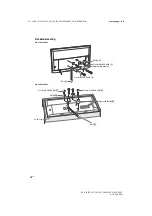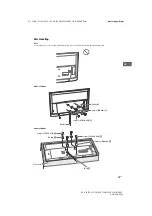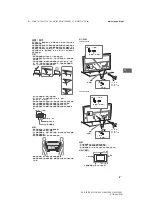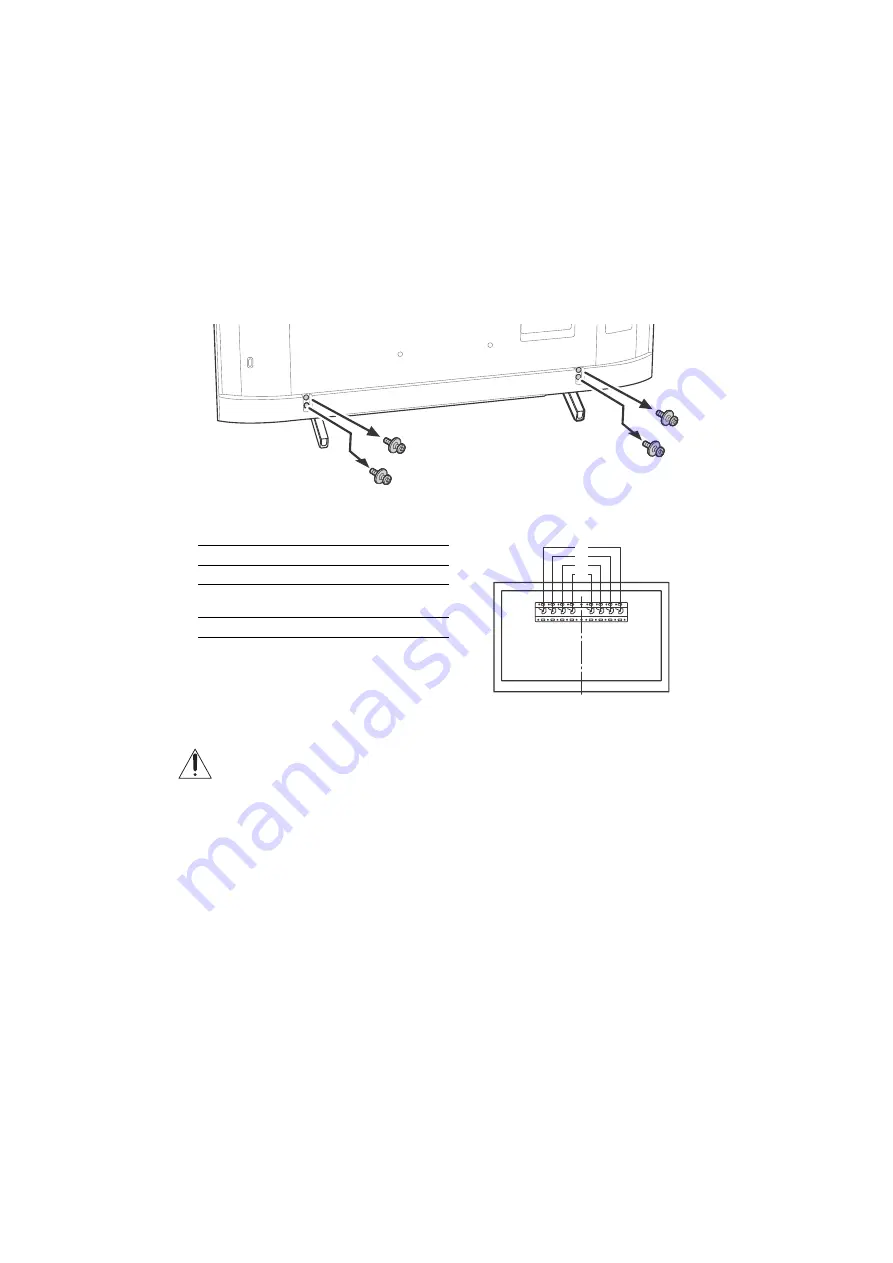
16
GB
D:\_SONY TV\CHL\SY18_CHL_HK_IM_E11\4732886111_GB_d\080ADD.fm
masterpage: Left
KD-65X7000F / 55X7000F / 49X7000F / 43X7000F
4-732-886-
11
(1)
3
Connect necessary cables to the TV.
Note
• You cannot access to any terminal after installing the TV to the wall.
4
To detach the Table-Top Stand from the TV.
KD-65/55X7000F
5
Install the TV to the Base. Refer to “5” of Installation Guide and “Installing the TV to the
Wall” of Operating Instructions supplied with the Wall-Mount Bracket.
Refer to the instructions supplied with the Wall-Mount Bracket for your model to install the TV on the wall.
Model Name
Hook location
KD-65X7000F
b
KD-55X7000F
KD-49X7000F
c
KD-43X7000F
d
a
b
c
d
Summary of Contents for Bravia KD-43X7000F
Page 21: ......