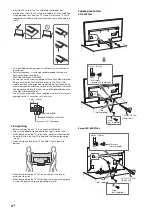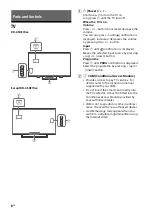9
GB
GB
Pa
rt
s a
n
d
C
o
n
tr
o
ls
(Sensors/LED indicator)
• Receives signals from the remote control.
Do not put anything over the sensor.
Doing so may affect its function.
• Lights up in amber when the [Sleep Timer]
or [On Timer] is set (page 27), or the TV is
in Photo Frame Mode (page 18).
• Lights up in white when [Power Saving] is
set to [Picture Off] (page 29).
• Lights up in white when the TV is turned
on.
• Does not light up when the TV is in
standby mode.
• Flashes while the remote control is being
operated.
• Lights up in red in recording mode.
Note
• Make sure that the TV is completely turned off before
unplugging the AC power cord (mains lead).
• To disconnect the TV from the AC power completely,
pull the plug from the mains socket.
• Please wait for a while when perform input selection
to change to other input.
Remote Control
The remote control shape, location, availability
and function of remote control button may vary
depending on your region/country/TV model.
/
(Input select / Text hold)
• Displays and selects the input source.
• In text mode, holds the current page.
DIGITAL/ANALOG
Switches to digital or analogue input.
Summary of Contents for BRAVIA KD-43XE70 Series
Page 42: ......
Page 43: ......
Page 44: ...For useful information about Sony products 2017 Sony Corporation ...