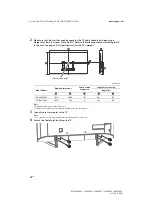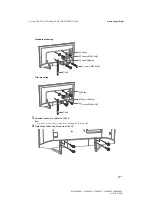C:\Users\CHAILING_2\Desktop\CU\PA\GB\4733012111_GB.fm
master page: Right
KD-85X9000F / 75X9000F / 65X9000F / 55X9000F / 49X9000F
4-733-012-
11
(1)
7
GB
Parts and Controls
Controls and Indicators
(Power) /+/–
When the TV is off,
Press
to power on.
When the TV is on,
Press and hold
to power off.
Press
repeatedly to change the function,
then press
+
or
–
button to:
• Adjust the volume.
• Select the channel.
• Select the input source of TV.
Remote Control sensor* / Light
sensor* / Illumination LED
The illumination LED lights up or blinks
according to the status of the TV.
For more information, refer to the Help
Guide.
* Do not place anything near the sensor.
ȩ
̕
Summary of Contents for BRAVIA KD-49X9000F
Page 23: ......