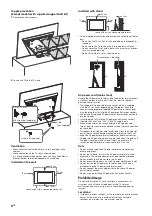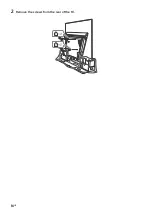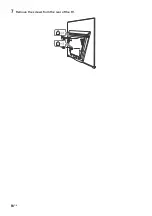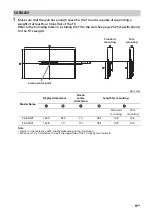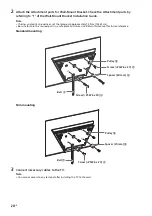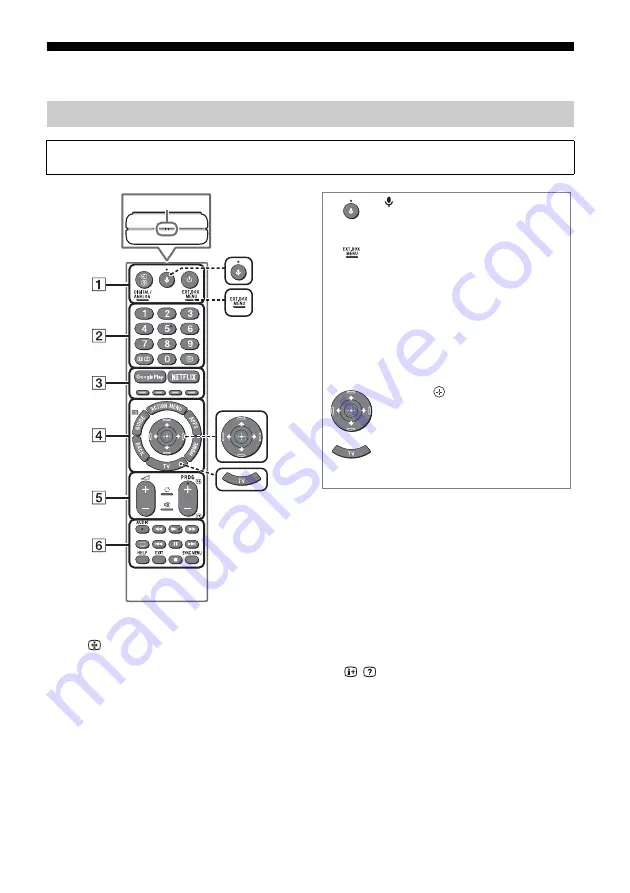
8
GB
Using Remote Control
/
(Input select/Text hold)
In TV mode: Display and select the input
source.
In Text mode: Hold the current page.
(TV standby)
Turn on or turn off the TV (standby mode).
DIGITAL/ANALOG
Switch between digital and analogue mode.
Number buttons
/
(Info/Text reveal)
Display information.
(Text)
Display text information.
Remote Control Parts Description
The remote control shape, location, availability and function of remote control buttons may vary
depending on your region/country/TV model.
MIC
(Microphone)
Use Voice Search*. (e.g., Search
various content by voice.)
EXT.BOX MENU
Display the connected External Box
(cable/satellite box) menu.
• For models with supplied IR Blaster,
connect and set up the IR Blaster
(page 11).
• The External Box menu may be
displayed for some HDMI CEC
compatible devices when the IR
Blaster is not supplied/connected.
/
/
/
/
(Navigation D-Pad)
On screen menu navigation and
selection.
TV
Switch to a TV channel or input and
display the TV Menu Bar.
*
The Voice Search requires an Internet connection.
Summary of Contents for BRAVIA KD-55A9F
Page 1: ...4 736 801 11 1 Television Reference Guide KD 65A9F 55A9F ...
Page 14: ...14GB 2 Remove the screws from the rear of the TV ...
Page 16: ...16GB 4 Detach the stand base 5 Close the centre block by releasing the hinge lock ʓ ʔ ...
Page 18: ...18GB 7 Remove the screws from the rear of the TV ...
Page 26: ...26GB ...
Page 27: ......