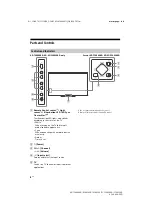2
GB
D:\_SONY TV\SY150138_QF HK5 RG\4584809111_GB\010COVTOC.fm
masterpage: Left
KD-75X9400D / 65X9300D / 65X8500D / 55X9300D / 55X8500D
4-584-809-
11
(1)
Table of Contents
Safety information . . . . . . . . . . . . . . . . . . . . . 2
Precautions . . . . . . . . . . . . . . . . . . . . . . . . . . . 6
Parts and Controls . . . . . . . . . . . . . . . . . . . 8
Controls and Indicators . . . . . . . . . . . . . . . . . 8
Using Remote Control . . . . . . . . . . . . . . . . 9
Remote Control Parts Description . . . . . . . . . 9
Connection Diagram . . . . . . . . . . . . . . . . .11
Installing the TV to the Wall . . . . . . . . . . 14
Using the supplied Wall-Mount Bracket
(KD-75X9400D, KD-65/55X9300D only) . . . 14
Using the optional Wall-Mount Bracket . . . 15
SU-WL500 (KD-75X9400D only). . . . . . . . . . 17
SU-WL450 (KD-65/55X9300D,
KD-65/55X8500D only) . . . . . . . . . . . . . . . .20
Troubleshooting . . . . . . . . . . . . . . . . . . . . 24
Troubles and Solutions . . . . . . . . . . . . . . . . 24
Specifications . . . . . . . . . . . . . . . . . . . . . . 25
Introduction
Thank you for choosing this Sony product.
Before operating the TV, please read this manual thoroughly and
retain it for future reference.
Note
• Before operating the TV, please read the “Safety information”
• Instructions about “Installing the TV to the Wall” are included
within this TV’s instruction manual.
• Images and illustrations used in the Setup Guide and this
manual are for reference only and may differ from the actual
product.
Location of the Setup Guide
Setup Guide is placed on top of the cushion inside the TV carton.
Help Guide
Help Guide explains the information on how to use the TV's
features. To display Help Guide on the TV, press
HELP
on the
remote control and select [Help Guide].
Location of the identification label
Labels for the TV Model No. and Power Supply rating are located
on the rear of the TV.
For models with supplied AC adapter:
Labels for the AC adapter Model No. and Serial No. are located
on the bottom of the AC adapter.
WARNING
Batteries must not be exposed to excessive heat such as
sunshine, fire or the like.
Never place a television set in an unstable location. A television
set may fall, causing serious personal injury or death. Many
injuries, particularly to children, can be avoided by taking simple
precautions such as:
Using cabinets or stands recommended by the manufacturer of
the television set.
Only using furniture that can safely support the television set.
Ensuring the television set is not overhanging the edge of the
supporting furniture.
Not placing the television set on tall furniture (for example,
cupboards or bookcases) without anchoring both the furniture
and the television set to a suitable support.
Not placing the television set on cloth or other materials that
may be located between the television set and supporting
furniture.
Educating children about the dangers of climbing on furniture
to reach the television set or its controls.
If your existing television set is being retained and relocated, the
same considerations as above should be applied.
Installation/Set-up
Install and use the TV set in accordance with the instructions
below in order to avoid any risk of fire, electric shock or damage
and/or injuries.
Installation
• The TV set should be installed near an easily accessible AC
power outlet (mains socket).
• Place the TV on a stable, level surface to prevent it from falling
over and causing personal injury or property damage.
• Install the TV where it cannot be pulled, pushed, or knocked
over.
• Only qualified service personnel should carry out wall-mount
installations.
This television is designed for use in Hong Kong and ensured
the usage in Hong Kong only.
Safety information
Summary of Contents for BRAVIA KD-55X8500D
Page 29: ......