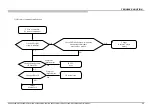57
ADJUSTMENT
HOW TO ENTER SERVICE MODE (2 ways)
TV Under Standby Mode
1) Turn on the main power switch to set TV in standby mode.
2) Press the buttons on the remote commander as below:
Info
(DISPLAY)
(Digit key) 5
Volume “+”
Power On
3) TV will power on, and then Service menu will display.
TV Power On
1) Turn on the TV.
2) Press the buttons on the remote commander as below,
and enter service mode.
Left
Right
Mute
Enter
Mute
Volume “+”
3) Service mode display.
NOTICE:
1. Change of SERIAL NUMBER EDIT and
Model Number
Setting
are only possible when the text is displayed in white.
Once you edit and confirm the result, the text color will turn
into
orange
.
2. When replace Main Board or panel, please confirm Serial
Number and
Model Number
are correct according to the full
set type. If they are different, please adjust to the correct one.
3. Software upgrade guide, please refer to “APPENDIX-2”.
Function
The flow of control
Service mode off
<Return> / <Menu>
Adjustment Item up / down
/
Data Value up / down
/
KD-60X690E/KD-70X690E(UC2/LA1)/KD-60X695E(AR4/LA8)/KD-60X697E(CO1)/KD-60X6700E/KD-70X6700E(AZ1/ME6/EA4)