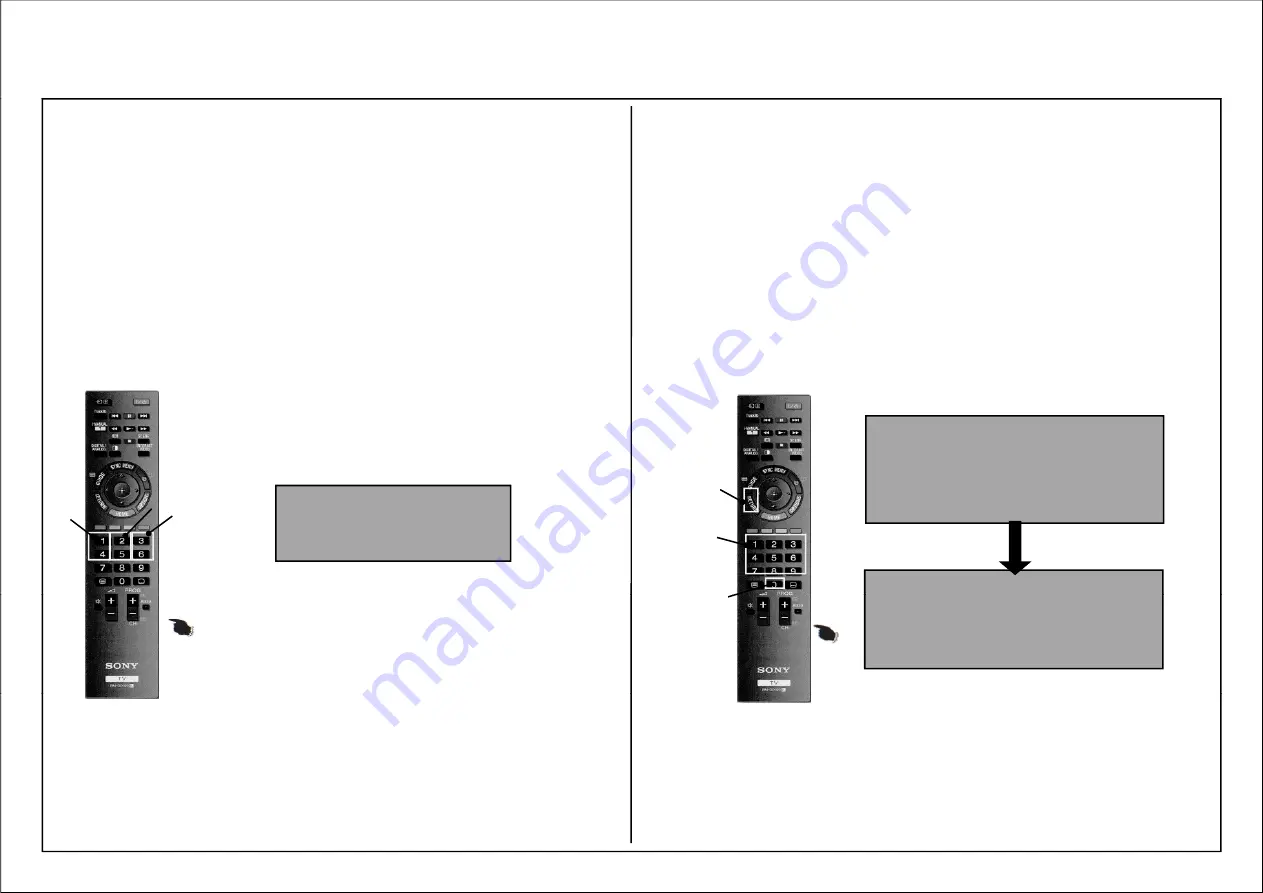
Service Adjustment
KDL- 22, 26 EX420, 32,40,46 EX520
RM-GD020, CD013
KDL- 22 EX423, 26 EX423, 32 EX420, 32, 40, 46 EX523
RM-GD020
To change category, item and data in DIGITAL service mode (except 003
DIG_SRV_MODE category):
4-5. Change data by Service Mode 2 (Digital Service Mode)
4-5-1. Change data for all Except 003 DIG_SRV_MODE
To change item and data in DIGITAL service mode (003 DIG_SRV_MODE
category):
Pl
t b
thi
ti
i
i l
4-5-2. Change data for 003 DIG_SRV_MODE
a. Press key
2
or
5
on remote commander to select (up or down) category.
b. Press key
1
or
4
on remote commander to select (up or down) Item.
c. Press key
3
or
6
to change (up or down) data.
Remote commander key : 1, 2, 3 is for increment
Remote commander key : 4 5 6 is for decrement
Please note because this operation is special.
a. Press key
2
or
5
on remote commander to select 003 DIG_SRV_MODE.
b. Press key
1
or
4
on remote commander to select (up or down) Item.
c. Press key
0
or
10
on remote commander to select item.
d. Press key
1~9
on remote commander directly. Star (*) mark will move
accordingly.
Remote commander key : 4, 5, 6 is for decrement
No need to save for Digital Service Mode (except for 002 MODEL & 005
CHPRESET category)
accordingly.
e. Press key
ENTER
or
SELECT
to decide and advance next step.
Press Remote Commander key RETURN to return to the previous page.
DIGITAL
SERVICE
003 DIG_SRV_MODE
000 TEST_PATTERN ---
e
DIGITAL
SERVICE
004 TUNER
000 !A_NOSIG_DET 001
DIGITAL Service menu sample
a
b
c
DIGITAL(DIG SRV MODE)
SERVICE
d
6
DIGITAL Service menu sample
(
_
_
)
TEST_PATTERN
*1 Video
2 Audio
c
Remote Commander
DIGITAL Service menu sample
Remote Commander
49
















































