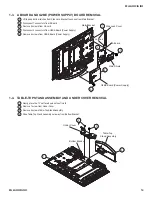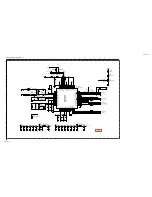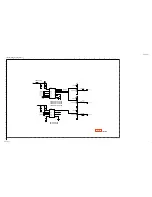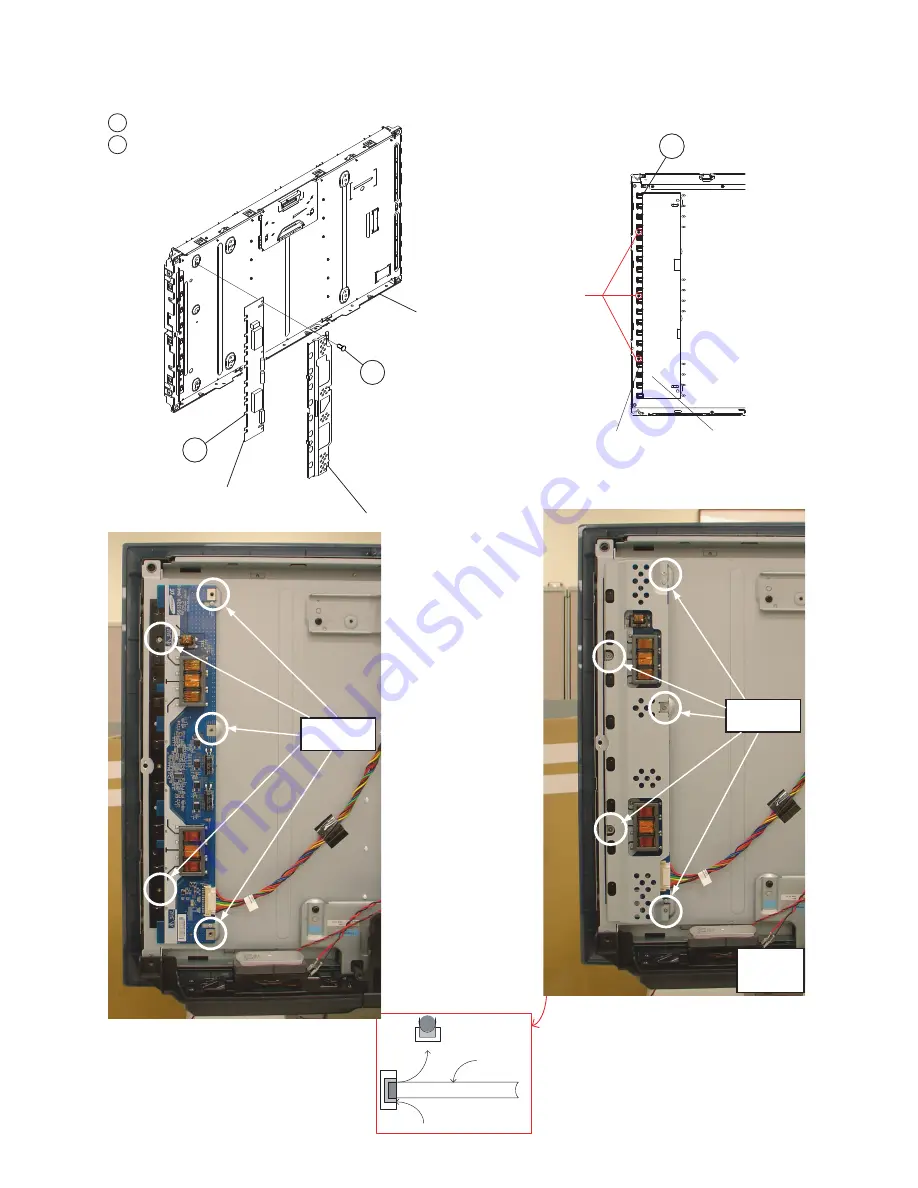
19
KDL-26L5000/32L5000
KDL-26L5000/32L5000
1 Remove 5 screws from Board cover
2 Pull out the Board from Lamp socket
1-9. BALANCER (MT INVERTER) BOARD REMOVAL (KDL-32L5000 ONLY)
1
2
Cover
Balancer Board
LCD Panel
REMOVE SCREWS
SECURING SHIELD
INVERTER BOARD REMOVAL
Only remove the screws securing the inverter
cover which may be metal or plastic. The
remaining plastic strip contains sockets for the
fluorescent backlights and should never be
loosened. The backlights will pop out of the
sockets and/or break the backlight requiring a
LCD panel replacement. The example shown
is a 32” model but applies to all models.
BACKLIGHT
END VIEW
SOCKET
REMOVE
CONNECTOR AND
PULL BOARD TO
THE RIGHT
REMOVE SCREWS
SECURING SHIELD
2
Plastic Strip
holding
Lamp Socket
Inverter Board
DO NOT
REMOVE
BACKLIGHT
SCREWS