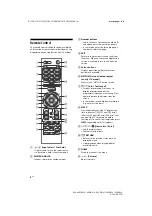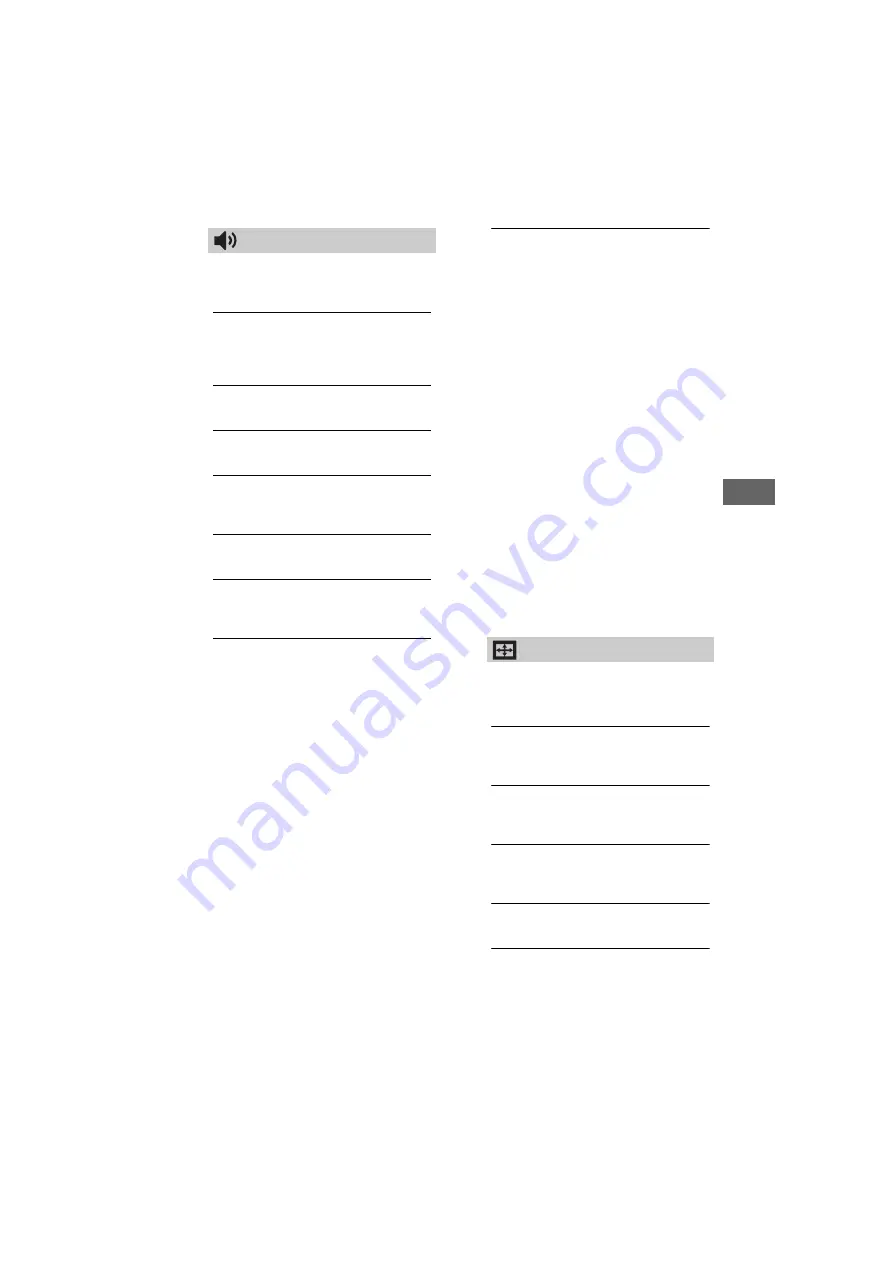
19
GB
D:\SONY TV\SY150141_QW EU IM\4584774111_GB\040WAT.fm
masterpage: Right
KDL-48WD65x / 40WD65x / 40RD45x / 32WD60x / 32RD43x
4-584-774-
11
(1)
Naviga
ting thr
o
ugh Home Menu
GB
Sound
Sound Mode
Select according to content you want to
enjoy.
Reset
Reset [Equaliser], [Clear Voice], [Auto
Volume], [Balance] and [Volume Offset]
settings.
Equaliser
Adjusts sound frequency settings.
Clear Voice
Makes voices sound clearer.
Auto Volume
Minimizes the difference in volume level
between all programmes and adverts.
Balance
Emphasises left or right speaker balance.
Volume Offset
Adjusts the volume level of the current
input relative to other inputs.
Dual Sound
Sets the sound from the speaker to
[Mono], [Stereo], [A] or [B].
Note
• If the signal is very weak, the sound becomes
monaural automatically.
• If the stereo sound is noisy when receiving a
NICAM programme, select [Mono]. The sound
becomes monaural, but the noise is reduced.
• The [Dual Sound] setting is memorized for
each programme position.
• You cannot listen to stereo broadcast sound
when [Mono] is selected.
Hint
• If you select other equipment connected to the
TV, set [Dual Sound] to [Stereo], [A] or [B].
Advanced Settings
Dynamic Range:
Compensates for
differences in the audio level
between different channels.
Note
• The effect may not function or may vary
depending on the programme regardless of
the [Dynamic Range] setting.
Dolby Digital Plus Out:
Select [Auto] to
pass through Dolby Digital Plus
stream to ARC when Dolby Digital
Plus is available through connected
Audio System.
During Dolby Digital Plus stream is
output, Digital Audio Out (optical)* is
muted.
Select [Off] to convert Dolby Digital
Plus stream to Dolby Digital for both
ARC (Audio system) and Digital Audio
Out (optical)*.
HE-AAC Audio Level:
Adjust the HE-
AAC audio sound level.
MPEG Audio Level:
Adjusts the MPEG
audio sound level.
* Only on limited region/country/TV model.
Screen
Screen Format
For details about Screen Format, see
page 13.
Auto Format
Automatically changes [Screen Format] to
match the input signal.
4:3 Default
Sets the default [Screen Format] for a 4:3
input signal.
Auto Display Area
Automatically adjusts the picture to the
most appropriate display area.
Display Area
Adjusts the picture display area.
Horizontal Shift
Adjust the horizontal position of the
picture.